Do you want to master the art of piloting a DJI drone? Flying a DJI drone involves understanding key components, mastering basic controls, and knowing safety regulations for a smooth and enjoyable flight experience. At flyermedia.net, we provide you with the essential knowledge and resources to confidently take to the skies, whether you’re a beginner or an experienced pilot. Explore our guides on drone piloting techniques, aerial photography tips, and insights into drone technology, ensuring you’re well-equipped for your next aerial adventure. Dive into our comprehensive guides and unlock the potential of your drone flying skills.
1. Understanding DJI Drone Basics
Want to understand the fundamental aspects of flying a DJI drone? You can learn about the essential components, basic controls, and pre-flight checks required for a safe and enjoyable flight experience. DJI drones offer a range of features, from intelligent flight modes to high-quality cameras, enhancing both recreational and professional use.
1.1. Key Components of a DJI Drone
Want to know the essential parts of your DJI drone? The main components include the drone body, propellers, camera gimbal, battery, and remote controller. Each part plays a crucial role in the drone’s functionality and performance.
- Drone Body: Provides the structure and houses the electronics.
- Propellers: Generate lift and control the drone’s movement.
- Camera Gimbal: Stabilizes the camera for smooth footage.
- Battery: Powers the drone, determining flight time.
- Remote Controller: Allows you to control the drone.
1.2. Basic Controls of a DJI Drone
Want to master the controls of your DJI drone? The remote controller typically features two control sticks: the left stick controls altitude and yaw (rotation), while the right stick controls forward/backward and left/right movement. Understanding these controls is essential for basic flight maneuvers.
- Left Stick (Altitude): Push up to ascend and down to descend.
- Left Stick (Yaw): Push left to rotate counter-clockwise and right to rotate clockwise.
- Right Stick (Forward/Backward): Push up to move forward and down to move backward.
- Right Stick (Left/Right): Push left to move left and right to move right.
1.3. Pre-Flight Checklist for DJI Drones
Want to prepare your drone for a safe flight? Always perform a pre-flight checklist before each flight to ensure safety and optimal performance.
- Battery Levels: Ensure both the drone and remote controller batteries are fully charged.
- Propeller Condition: Check for any damage or wear on the propellers.
- Gimbal Function: Verify the camera gimbal is functioning correctly.
- Firmware Updates: Ensure the drone and remote controller have the latest firmware.
- Clearance: Check the surrounding area for any obstacles or hazards.
2. Setting Up Your DJI Drone
Want to set up your DJI drone properly before takeoff? Follow these steps to ensure your drone is ready for a safe and enjoyable flight. This includes unboxing, battery installation, and connecting to the DJI Fly app.
2.1. Unboxing and Initial Inspection
Want to check your new DJI drone for any issues? Carefully unbox your DJI drone and inspect all components for any signs of damage. Refer to the provided package contents to ensure everything is included.
DJI Mini 3 Combo Contents:
| Item | Description |
|---|---|
| DJI Mini 3 Drone | The main aircraft unit |
| Remote Controller | Device for controlling the drone |
| Intelligent Flight Battery | Powers the drone for flight |
| Spare Propellers | Additional propellers for replacement |
| Gimbal Protector | Protects the camera gimbal during storage and transport |
| Screwdriver | Tool for propeller replacement |
| USB-C Cable | For charging and data transfer |
 DJI Mini 3 Unboxing Contents
DJI Mini 3 Unboxing Contents
2.2. Installing the Battery
Want to know how to install the battery correctly? Slide the battery into the battery compartment until it clicks into place. Ensure it is securely fastened before powering on the drone.
 DJI Mini 3 Battery Installation
DJI Mini 3 Battery Installation
2.3. Connecting to the DJI Fly App
Want to connect your drone to the DJI Fly app? Download and install the DJI Fly app on your smartphone. Power on the drone and remote controller, then follow the in-app instructions to connect your device.
- Download the DJI Fly app from the App Store or Google Play.
- Power on the drone and remote controller.
- Open the DJI Fly app and follow the on-screen prompts to connect.
3. DJI Drone Activation Process
Want to activate your DJI drone for the first time? Activating your DJI drone is a simple process that requires the DJI Fly app and an internet connection. Activation unlocks all the drone’s features and ensures it’s ready for flight.
3.1. Downloading and Installing DJI Fly App
Want to start the activation process? Begin by downloading the DJI Fly app from the official DJI website, the App Store, or Google Play. The app is essential for activating and controlling your DJI drone.
- iOS: Download from the App Store.
- Android: Download from Google Play or DJI’s website.
3.2. Connecting the Drone and Remote Controller
Want to link your drone to the remote controller? Ensure that the drone and remote controller are properly connected. This step is crucial for establishing communication between the devices.
Connecting Steps:
- Power on both the drone and the remote controller.
- Follow the instructions in the DJI Fly app to link the devices.
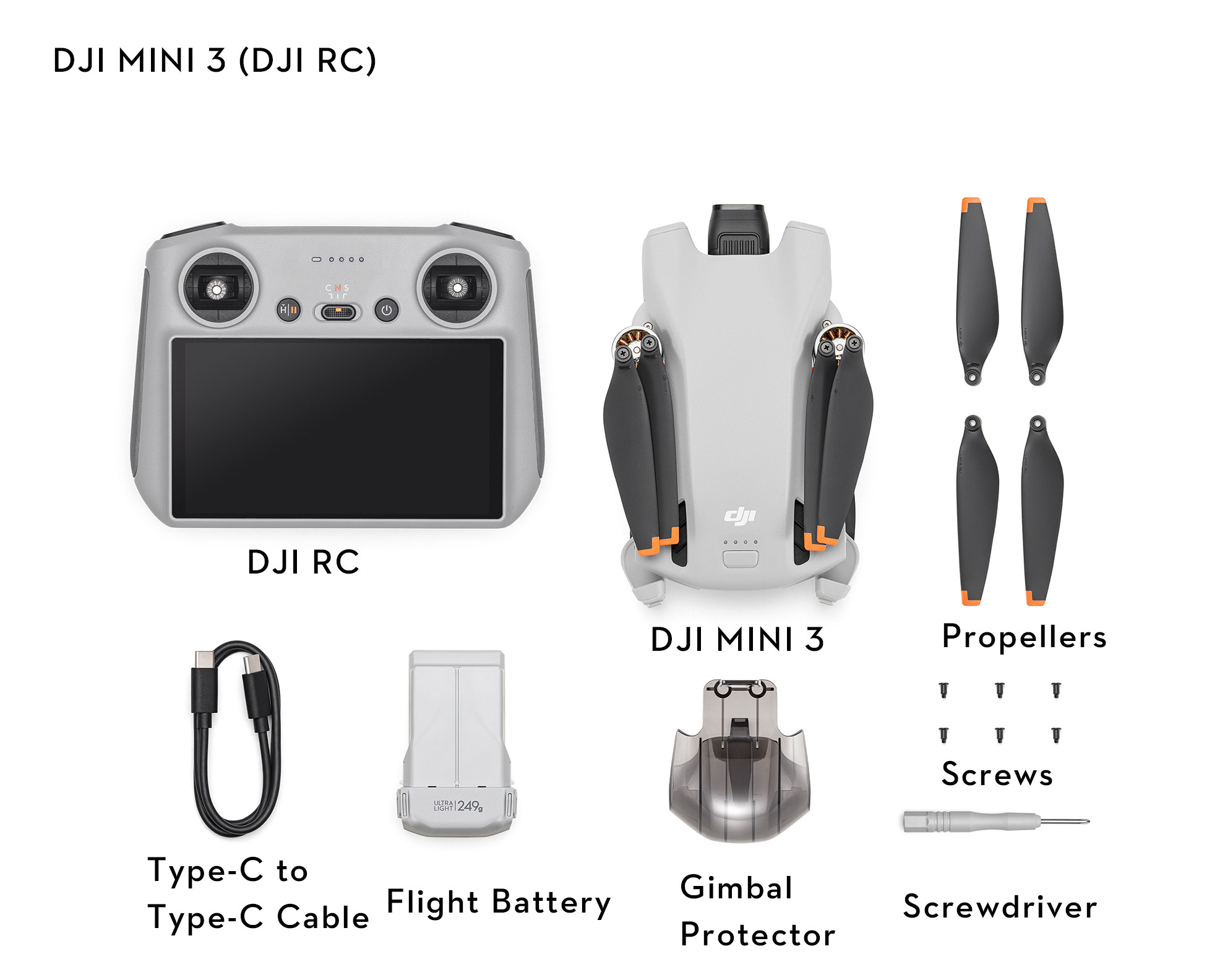 DJI Mini 3 Linking
DJI Mini 3 Linking
3.3. Completing the Activation Process
Want to finalize the activation of your drone? Follow the on-screen prompts in the DJI Fly app to complete the activation process. An internet connection is required for this step.
Activation Steps:
- Launch the DJI Fly app.
- Log in with your DJI account or create a new one.
- Follow the prompts to activate your drone.
4. Understanding Flight Modes
Want to explore the different flight modes available on your DJI drone? DJI drones come with various flight modes that cater to different flying scenarios. Understanding these modes can significantly enhance your flying experience and ensure safety.
4.1. Normal Mode (P-Mode)
Want to use the standard flight mode? In Normal Mode, the drone uses GPS and vision sensors to stabilize itself. This mode is suitable for general flying and offers the most safety features.
- GPS Stabilization: Uses GPS to maintain position.
- Obstacle Sensing: Utilizes vision sensors to detect and avoid obstacles.
4.2. Sport Mode (S-Mode)
Want to fly your drone at a higher speed? Sport Mode disables some safety features and allows the drone to fly at its maximum speed. Use this mode with caution and in open areas.
- Increased Speed: Allows for faster flight.
- Reduced Safety Features: Obstacle sensing is often disabled.
4.3. Cinematic Mode (C-Mode)
Want to capture smooth, cinematic footage? Cinematic Mode slows down the drone’s movements, making it easier to capture smooth, stable video footage.
- Smooth Movements: Reduces speed and sensitivity for cinematic shots.
- Enhanced Stability: Provides stable footage.
4.4. Intelligent Flight Modes
Want to explore automated flight options? DJI drones offer various intelligent flight modes that automate complex maneuvers, making it easier to capture professional-quality footage.
- QuickShots: Automated video recording modes like Dronie, Rocket, Circle, and Helix.
- ActiveTrack: Allows the drone to follow a selected subject automatically.
- Point of Interest: Enables the drone to orbit around a selected point.
5. Taking Your First Flight
Want to prepare for your maiden voyage with a DJI drone? Getting ready for your first flight involves several important steps to ensure safety and a successful experience. Here’s a detailed guide to help you prepare.
5.1. Finding a Safe Location
Want to find the perfect spot for flying your drone? Select an open area away from obstacles, people, and animals. Ensure you are flying in a location where drone flights are permitted.
Ideal Locations:
- Parks
- Open fields
- Designated flying zones
5.2. Performing a Pre-Flight Check
Want to ensure your drone is ready to fly? Before each flight, perform a thorough pre-flight check to ensure all systems are functioning correctly.
Pre-Flight Checklist:
- Battery Levels: Check battery levels on both the drone and remote controller.
- Propellers: Inspect propellers for damage and ensure they are securely attached.
- Gimbal: Verify the gimbal is functioning correctly.
- Firmware: Ensure the drone and remote controller have the latest firmware.
- Compass Calibration: Calibrate the compass if prompted by the DJI Fly app.
5.3. Taking Off and Landing
Want to learn the proper techniques for takeoff and landing? Follow these steps for a smooth and controlled takeoff and landing.
Takeoff Steps:
- Place the drone on a flat surface.
- Start the motors using the combination stick command (usually both sticks down and inward).
- Gently push the left stick up to take off.
Landing Steps:
- Position the drone above the landing area.
- Gently lower the drone using the left stick.
- Once landed, stop the motors using the same combination stick command.
6. Basic Flight Maneuvers
Want to master the fundamental movements of your DJI drone? Learning basic flight maneuvers is essential for controlling your drone effectively and capturing the shots you want.
6.1. Ascending and Descending
Want to control your drone’s altitude? Use the left stick to control the drone’s altitude. Push the stick up to ascend and down to descend.
- Ascending: Gently push the left stick up to increase altitude.
- Descending: Gently push the left stick down to decrease altitude.
6.2. Moving Forward, Backward, and Sideways
Want to navigate your drone in different directions? Use the right stick to move the drone forward, backward, and sideways.
- Forward: Push the right stick up to move forward.
- Backward: Push the right stick down to move backward.
- Sideways: Push the right stick left or right to move sideways.
6.3. Rotating (Yaw)
Want to turn your drone? Use the left stick to rotate the drone. Push the stick left to rotate counter-clockwise and right to rotate clockwise.
- Counter-Clockwise: Push the left stick left to rotate counter-clockwise.
- Clockwise: Push the left stick right to rotate clockwise.
7. Advanced Flight Techniques
Want to enhance your drone piloting skills? Mastering advanced flight techniques will enable you to perform more complex maneuvers and capture stunning aerial footage.
7.1. Smooth Camera Movements
Want to capture cinematic shots? Practice smooth, controlled movements to achieve professional-looking footage. Use Cinematic Mode for smoother operation.
Tips for Smooth Movements:
- Use small, gradual stick movements.
- Anticipate changes in direction and adjust accordingly.
- Utilize Cinematic Mode for smoother control.
7.2. Flying in a Straight Line
Want to maintain a steady course? Maintaining a straight line requires practice and attention to wind conditions.
Tips for Straight Flight:
- Use small adjustments to correct for drift.
- Pay attention to the drone’s orientation.
- Use GPS mode for stable positioning.
7.3. Orbiting a Subject
Want to create dynamic aerial perspectives? Orbiting involves flying the drone in a circle around a subject while keeping the camera focused on it.
Orbiting Techniques:
- Position the drone at a distance from the subject.
- Use the left and right sticks to fly in a smooth circle.
- Keep the camera pointed at the subject.
- Utilize Point of Interest mode for automated orbiting.
8. Understanding DJI Drone Safety
Want to ensure safe drone operations? Drone safety is paramount to protect yourself, others, and your equipment. Understanding and adhering to safety guidelines is crucial for responsible flying.
8.1. FAA Regulations
Want to know the legal requirements for flying drones in the US? In the United States, the Federal Aviation Administration (FAA) sets the rules and regulations for drone operations.
Key FAA Regulations:
- Registration: Register your drone with the FAA if it weighs over 0.55 lbs (250 grams).
- Part 107 Certification: Obtain a Part 107 certificate for commercial drone operations.
- Altitude Limits: Fly below 400 feet in uncontrolled airspace.
- Visual Line of Sight: Maintain visual line of sight with your drone at all times.
- Restricted Airspace: Do not fly near airports or in restricted airspace without authorization.
- Night Flights: Night flights require specific waivers and lighting.
For detailed information, visit the FAA website.
8.2. No-Fly Zones
Want to avoid restricted airspace? No-fly zones are areas where drone flights are prohibited or restricted. These areas typically include airports, military bases, and other sensitive locations.
Common No-Fly Zones:
- Airports
- Military bases
- Prisons
- National parks
Use the DJI Fly app or other drone safety apps to identify no-fly zones in your area.
8.3. Weather Conditions
Want to know how weather affects drone flight? Avoid flying in adverse weather conditions such as high winds, rain, snow, and fog. These conditions can affect the drone’s stability and visibility.
Safe Weather Conditions:
- Light winds (below 20 mph)
- Clear visibility
- No precipitation
8.4. Maintaining Visual Line of Sight (VLOS)
Want to fly your drone safely? Always maintain visual line of sight with your drone to ensure you can see and react to any potential hazards.
- Keep the drone within your field of vision.
- Use a spotter if necessary.
9. DJI Drone Maintenance and Care
Want to keep your DJI drone in top condition? Proper maintenance and care are essential for prolonging the life of your DJI drone and ensuring optimal performance.
9.1. Cleaning Your Drone
Want to keep your drone looking and performing its best? Regularly clean your drone to remove dirt, dust, and debris.
Cleaning Tips:
- Use a soft, damp cloth to wipe down the drone body.
- Clean the camera lens with a microfiber cloth.
- Use compressed air to remove dust from hard-to-reach areas.
9.2. Storing Your Drone
Want to protect your drone when it’s not in use? Store your drone in a cool, dry place away from direct sunlight and extreme temperatures.
Storage Recommendations:
- Use a carrying case to protect the drone during transport and storage.
- Remove the batteries before storing the drone for extended periods.
9.3. Battery Maintenance
Want to maximize the lifespan of your drone batteries? Proper battery maintenance is crucial for ensuring optimal performance and longevity.
Battery Maintenance Tips:
- Store batteries at a 40-65% charge level when not in use.
- Avoid fully discharging batteries.
- Charge and discharge batteries every three months to maintain their health.
- Store batteries in a cool, dry place.
10. Troubleshooting Common Issues
Encountering issues with your DJI drone? Here’s how to address them. Even with proper care, you may encounter some issues with your DJI drone. Here are some common problems and how to troubleshoot them.
10.1. Drone Not Connecting to Remote Controller
Want to fix connectivity issues? If your drone is not connecting to the remote controller, try the following steps:
- Ensure both the drone and remote controller are powered on.
- Restart the DJI Fly app.
- Relink the drone and remote controller following the instructions in the app.
- Update the firmware on both devices.
10.2. Gimbal Issues
Want to resolve gimbal problems? If you are experiencing gimbal issues such as instability or failure to calibrate, try the following:
- Ensure the gimbal is free from obstructions.
- Restart the drone.
- Calibrate the gimbal in the DJI Fly app.
- Check for firmware updates.
10.3. Battery Problems
Want to address battery-related issues? If you are experiencing battery problems such as failure to charge or reduced flight time, try the following:
- Use the recommended charger.
- Ensure the battery is properly inserted.
- Check the battery’s health in the DJI Fly app.
- Replace the battery if necessary.
11. Utilizing Intelligent Flight Features
Want to harness the power of automated flight modes? DJI drones are equipped with intelligent flight features that can significantly enhance your flying experience and help you capture professional-quality footage.
11.1. QuickShots
Want to create impressive videos effortlessly? QuickShots are automated video recording modes that allow you to capture complex shots with ease.
Available QuickShots:
- Dronie: The drone flies backward and upward, revealing the surrounding scenery.
- Rocket: The drone ascends straight up with the camera pointing downward.
- Circle: The drone orbits around the subject.
- Helix: The drone flies upward and spirals around the subject.
- Boomerang: The drone flies away from and then back to the subject in an elliptical path.
11.2. ActiveTrack
Want your drone to follow a moving subject? ActiveTrack allows the drone to automatically follow a selected subject, keeping it in the frame.
How to Use ActiveTrack:
- Select the subject in the DJI Fly app.
- Choose the tracking mode.
- The drone will automatically follow the subject.
11.3. Point of Interest (POI)
Want to create smooth, orbiting shots? Point of Interest (POI) mode allows the drone to orbit around a selected point, keeping the camera focused on it.
How to Use Point of Interest:
- Select the point of interest in the DJI Fly app.
- Set the radius and speed of the orbit.
- The drone will automatically orbit around the point.
12. Tips for Capturing Stunning Aerial Photography and Videography
Want to take your aerial content to the next level? Capturing stunning aerial photos and videos requires a combination of skill, technique, and creativity.
12.1. Composition Techniques
Want to create visually appealing images? Use composition techniques such as the rule of thirds, leading lines, and symmetry to create visually appealing images.
Composition Tips:
- Rule of Thirds: Divide the frame into thirds both horizontally and vertically, and place key elements along these lines or at the intersections.
- Leading Lines: Use lines to guide the viewer’s eye towards the subject.
- Symmetry: Use symmetrical elements to create a balanced composition.
12.2. Camera Settings
Want to optimize your camera for aerial photography? Adjust your camera settings to optimize your images for different lighting conditions.
Recommended Camera Settings:
- ISO: Keep ISO as low as possible to minimize noise.
- Aperture: Adjust aperture to control depth of field.
- Shutter Speed: Use a fast shutter speed to freeze motion.
- White Balance: Set white balance to match the lighting conditions.
12.3. Lighting Conditions
Want to shoot at the best times of day? Shoot during the golden hours (early morning and late afternoon) for soft, warm light.
Ideal Lighting Conditions:
- Golden Hours: Early morning and late afternoon.
- Cloudy Days: Provide soft, even lighting.
13. Legal and Ethical Considerations
Want to fly your drone responsibly? Flying drones comes with legal and ethical responsibilities. Understanding these considerations is essential for being a responsible drone pilot.
13.1. Privacy Concerns
Want to respect people’s privacy while flying your drone? Be mindful of people’s privacy when flying your drone. Avoid flying over private property or recording individuals without their consent.
Privacy Guidelines:
- Avoid flying over private property without permission.
- Do not record individuals without their consent.
- Respect privacy laws.
13.2. Environmental Impact
Want to minimize your drone’s impact on the environment? Be aware of the environmental impact of your drone flights. Avoid disturbing wildlife or damaging natural habitats.
Environmental Tips:
- Avoid flying near wildlife.
- Do not fly in sensitive natural areas.
- Dispose of batteries properly.
13.3. Community Guidelines
Want to be a good member of the drone community? Follow community guidelines and be respectful of others. Share your knowledge and experiences with fellow drone enthusiasts.
Community Guidelines:
- Be respectful of others.
- Share your knowledge and experiences.
- Follow community rules.
14. Exploring Drone Accessories
Want to enhance your drone flying experience with accessories? Enhancing your drone’s capabilities with various accessories can take your flying experience to the next level.
14.1. Propeller Guards
Want to protect your propellers and surroundings? Propeller guards are designed to protect the propellers from collisions, especially in tight spaces.
:
14.2. Extra Batteries
Want to extend your flight time? Having extra batteries allows you to extend your flight time and capture more footage.
Battery Recommendations:
- Intelligent Flight Battery
- Intelligent Flight Battery Plus
14.3. Landing Pads
Want to ensure a clean and stable takeoff and landing? Landing pads provide a clean and stable surface for takeoff and landing, especially in uneven terrain.
15. Staying Updated with DJI Firmware
Want to keep your drone performing optimally? Keeping your DJI drone’s firmware up-to-date is crucial for ensuring optimal performance, stability, and access to the latest features.
15.1. Importance of Firmware Updates
Want to know why firmware updates are essential? Firmware updates provide bug fixes, performance improvements, and new features for your drone.
Benefits of Firmware Updates:
- Bug fixes
- Performance improvements
- New features
15.2. Updating Firmware via DJI Fly App
Want to update your firmware easily? The DJI Fly app makes it easy to update your drone’s firmware.
Steps for Updating Firmware:
- Connect the drone to the remote controller.
- Open the DJI Fly app.
- Follow the prompts to update the firmware.
15.3. Updating Firmware via DJI Assistant 2
Want an alternative method for updating firmware? DJI Assistant 2 is a desktop application that allows you to update the firmware on your drone and remote controller.
Steps for Updating Firmware via DJI Assistant 2:
- Download and install DJI Assistant 2 on your computer.
- Connect the drone or remote controller to your computer via USB.
- Launch DJI Assistant 2.
- Follow the prompts to update the firmware.
16. Understanding DJI Care Refresh
Want peace of mind knowing your drone is protected? DJI Care Refresh is a comprehensive protection plan that provides coverage for accidental damage, water damage, and flyaways.
16.1. Benefits of DJI Care Refresh
Want to know what DJI Care Refresh offers? DJI Care Refresh offers several benefits, including coverage for accidental damage, water damage, and flyaways.
Key Benefits:
- Coverage for accidental damage
- Coverage for water damage
- Flyaway coverage
- Replacement units at a low cost
16.2. Purchasing DJI Care Refresh
Want to protect your drone with DJI Care Refresh? You can purchase DJI Care Refresh when you purchase your drone or within 48 hours of activating it.
How to Purchase:
- Visit the DJI website.
- Select DJI Care Refresh for your drone model.
- Follow the prompts to purchase the plan.
16.3. Using DJI Care Refresh
Want to know how to use your DJI Care Refresh coverage? If you experience accidental damage or a flyaway, you can use your DJI Care Refresh coverage to obtain a replacement unit at a low cost.
Steps for Using DJI Care Refresh:
- Contact DJI Support.
- Provide proof of purchase and DJI Care Refresh activation.
- Follow the instructions to send in your damaged drone and receive a replacement.
17. Frequently Asked Questions (FAQ)
Want to address common concerns about flying DJI drones? Here are some frequently asked questions about flying DJI drones:
- What are the FAA regulations for flying a drone in the US?
- FAA regulations include registering drones over 0.55 lbs, flying below 400 feet, and maintaining visual line of sight.
- Where can I find safe locations to fly my drone?
- Safe locations include parks, open fields, and designated flying zones.
- What should I do if my drone loses connection to the remote controller?
- Try restarting the drone and remote controller, relinking the devices, and updating the firmware.
- How do I maintain my drone’s batteries?
- Store batteries at a 40-65% charge level, avoid fully discharging them, and charge and discharge them every three months.
- What are the benefits of using intelligent flight modes?
- Intelligent flight modes automate complex maneuvers, making it easier to capture professional-quality footage.
- How can I improve the quality of my aerial photos and videos?
- Use composition techniques, adjust camera settings for different lighting conditions, and shoot during the golden hours.
- What is DJI Care Refresh and how does it benefit me?
- DJI Care Refresh provides coverage for accidental damage, water damage, and flyaways, offering replacement units at a low cost.
- How do I update the firmware on my DJI drone?
- You can update the firmware via the DJI Fly app or DJI Assistant 2.
- What are no-fly zones and how can I avoid them?
- No-fly zones are areas where drone flights are prohibited, such as airports and military bases. Use the DJI Fly app to identify these zones.
- What should I do if my drone crashes?
- Assess the damage, retrieve the drone if safe to do so, and contact DJI Support for assistance.
18. Continuing Your Drone Education
Want to expand your drone knowledge and skills? Learning never stops, and there are many resources available to help you continue your drone education.
18.1. Online Courses and Tutorials
Want to learn from experts? Many online courses and tutorials are available to help you improve your drone flying skills and learn new techniques.
Recommended Resources:
- DJI Online Learning Center
- YouTube tutorials
- Online drone communities
18.2. Drone Communities and Forums
Want to connect with fellow drone enthusiasts? Joining drone communities and forums allows you to connect with fellow enthusiasts, share your experiences, and learn from others.
Popular Communities:
- DJI Forums
- Reddit Drone Communities
- Local drone clubs
18.3. Advanced Certifications
Want to take your drone career to the next level? Obtain advanced certifications such as the FAA Part 107 to enhance your career opportunities in the drone industry.
19. Fly High with Flyermedia.net
Ready to take your drone skills to the next level? At flyermedia.net, we are dedicated to providing you with the knowledge and resources you need to become a proficient and responsible drone pilot. Whether you are a beginner or an experienced flyer, our comprehensive guides, tips, and insights will help you master the art of flying a DJI drone.
19.1. Your One-Stop Resource for Drone Information
Looking for reliable drone information? flyermedia.net is your go-to destination for all things drone-related. We offer a wide range of articles, tutorials, and resources to help you stay informed and up-to-date on the latest drone technology and regulations.
19.2. Join Our Community of Aviation Enthusiasts
Want to connect with fellow pilots and aviation lovers? Join the flyermedia.net community and connect with fellow aviation enthusiasts. Share your experiences, ask questions, and learn from others in the field.
19.3. Contact Us Today
Ready to take off with flyermedia.net? Have questions or need assistance? Contact us today and let us help you achieve your aviation dreams.
Contact Information:
- Address: 600 S Clyde Morris Blvd, Daytona Beach, FL 32114, United States
- Phone: +1 (386) 226-6000
- Website: flyermedia.net
Unlock your potential with flyermedia.net and soar to new heights in the world of drone flying!