Just starting your journey into the exciting world of drone piloting? It’s perfectly normal to feel a bit overwhelmed at first. Many beginners find themselves grappling with the controls, but rest assured, with practice, it will become intuitive. Soon, you’ll be maneuvering your drone effortlessly, focusing on the thrill of flight rather than the mechanics of control.
The key to getting comfortable is consistent practice, starting with gentle inputs on the control sticks. When you’re just beginning, make very subtle movements. As your confidence grows, you can gradually increase the sharpness and complexity of your commands.
(For clarity, this guide assumes the standard controller configuration where the left stick manages yaw and throttle, and the right stick handles roll and pitch. Keep in mind that some controllers allow you to customize these settings to suit your personal preference.)
Decoding the Four Core Drone Controls
- Roll: Activated by moving the right stick left or right. This action literally rolls the drone, causing it to move horizontally to the left or right.
- Pitch: Controlled by pushing the right stick forward or backward. This tilts the drone, resulting in forward or backward movement.
- Yaw: Achieved by pushing the left stick left or right. Yaw rotates the drone clockwise or counterclockwise, changing the direction the drone’s nose is pointing and aiding in directional changes during flight.
- Throttle: Increased by pushing the left stick forward and decreased by pulling it backward. Throttle regulates the altitude, or height, at which your drone flies.
Let’s delve into each of these essential controls to give you a clearer understanding.
Mastering Drone Roll (Right Stick)
Roll control is what allows your drone to move laterally, either to the left or to the right. This is executed by using the right stick on your controller, pushing it either to the left or right.
The term “roll” is quite literal – it describes how the drone tilts or rolls in the direction you intend to move.
For instance, if you gently push the right stick to the left, the drone will roll to its right, initiating movement to the left.
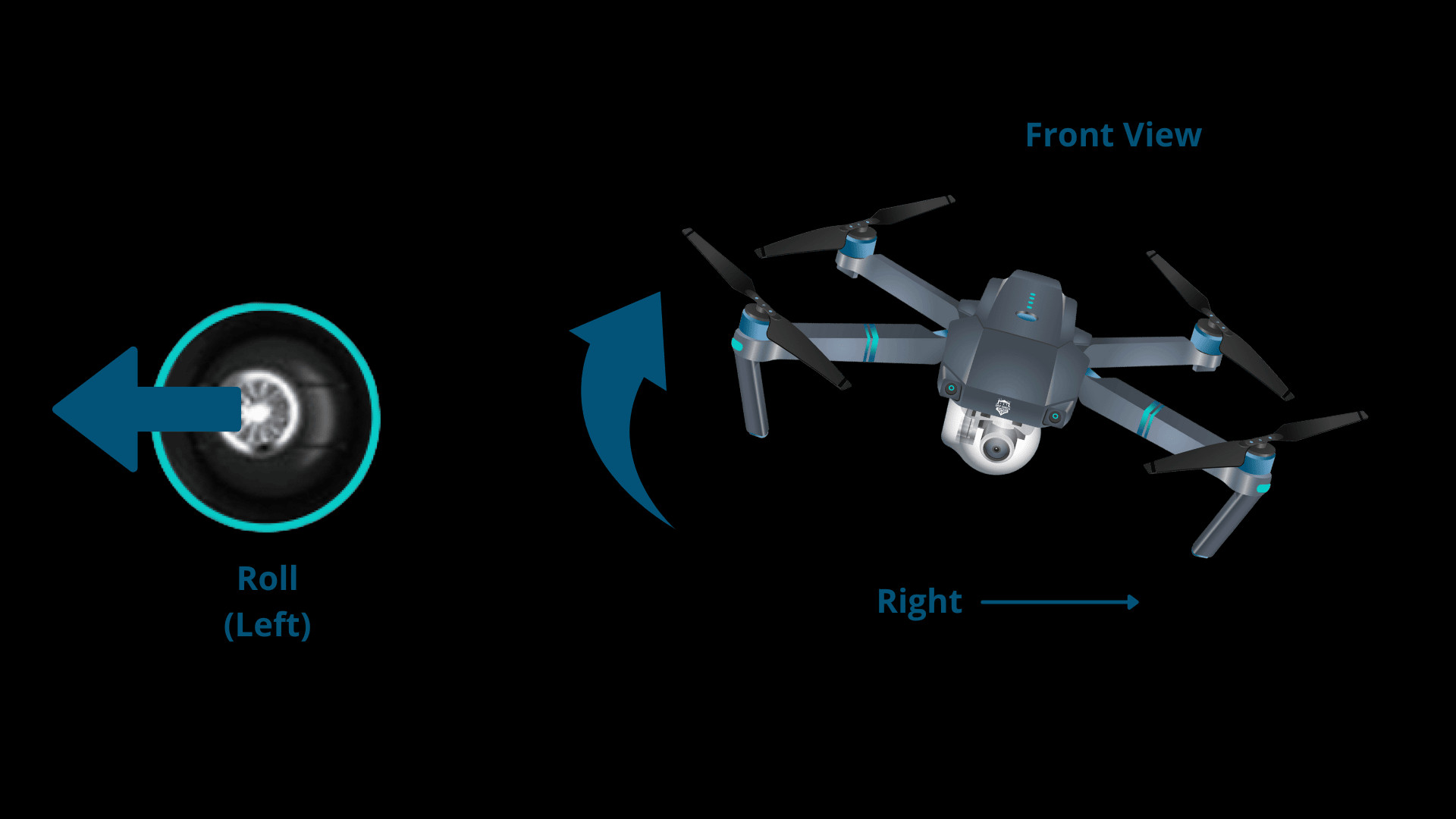 Drone rolling left viewed from front
Drone rolling left viewed from front
Conversely, pushing the right stick to the right will cause the drone to roll to its left, resulting in movement to the right.
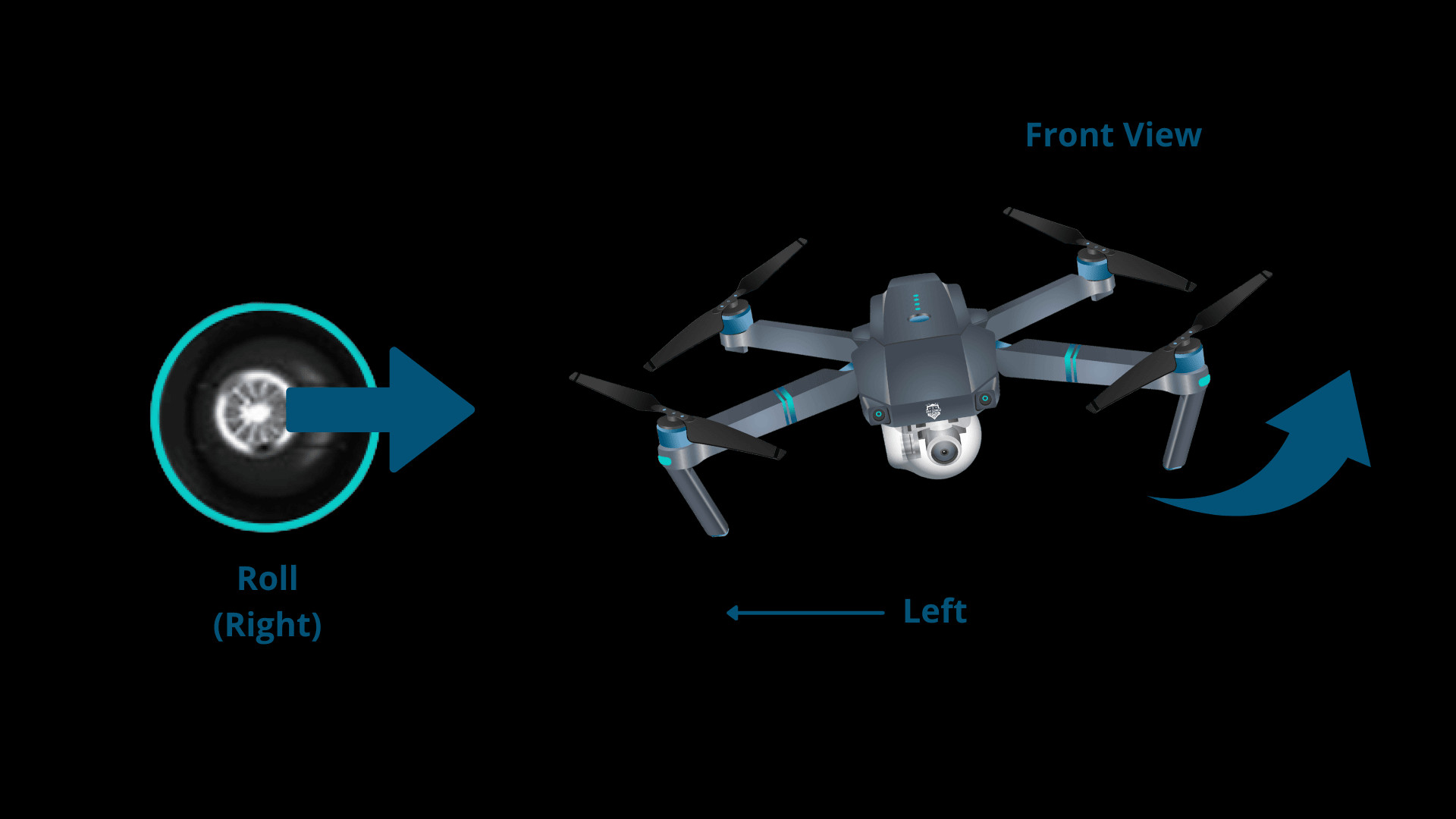 Drone rolling right viewed from front
Drone rolling right viewed from front
Understanding Drone Pitch (Right Stick)
Pitch control is all about moving your drone forward and backward. This is also managed with the right stick, but this time by pushing it forwards or backwards. This action tilts the drone’s body, leading to movement in the corresponding direction.
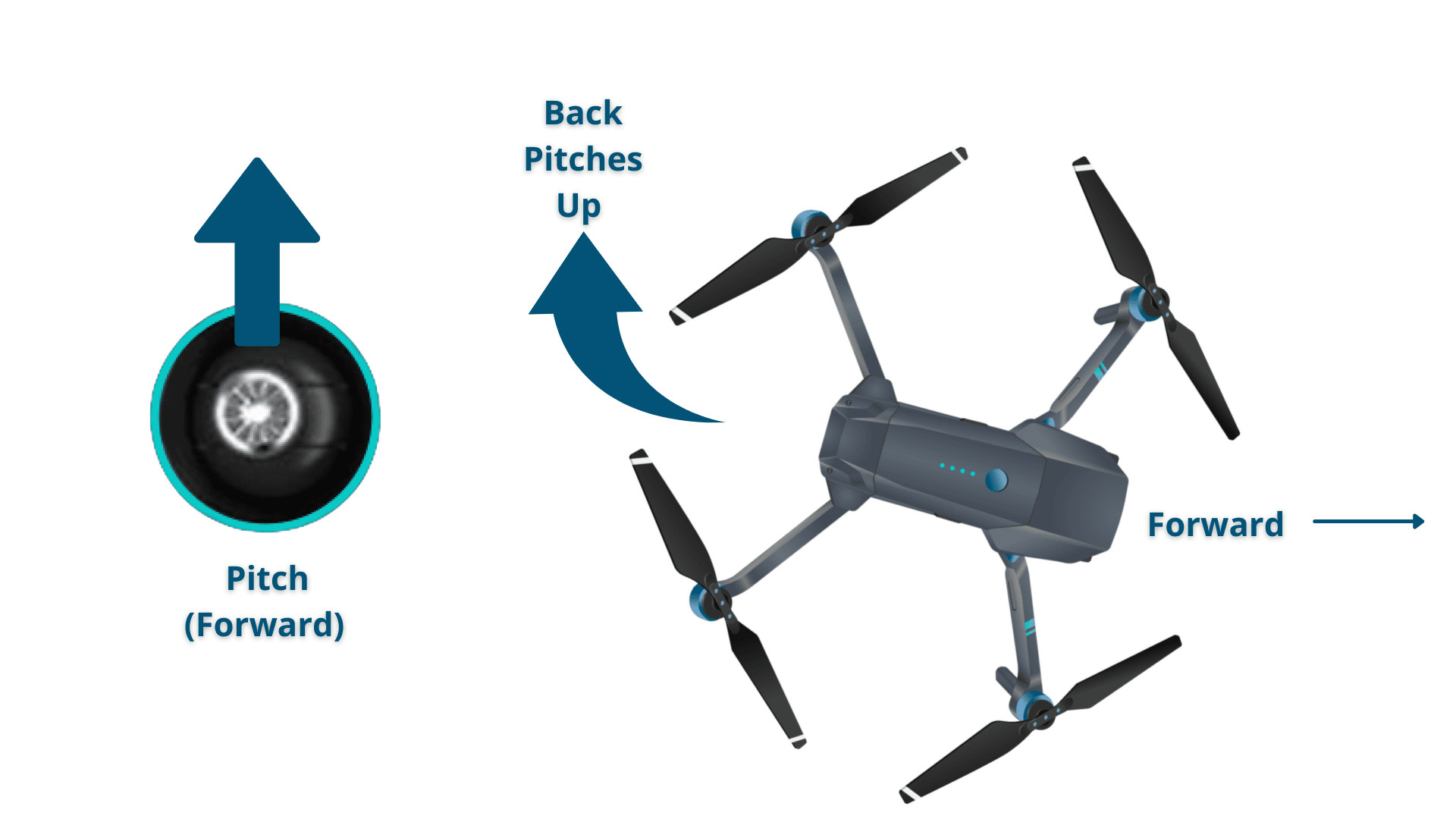 Drone pitching forward to move forward
Drone pitching forward to move forward
When you push the right stick forward, the rear of the drone tilts upwards. This changes the angle of the rotors, pushing air downwards and propelling the drone forward.
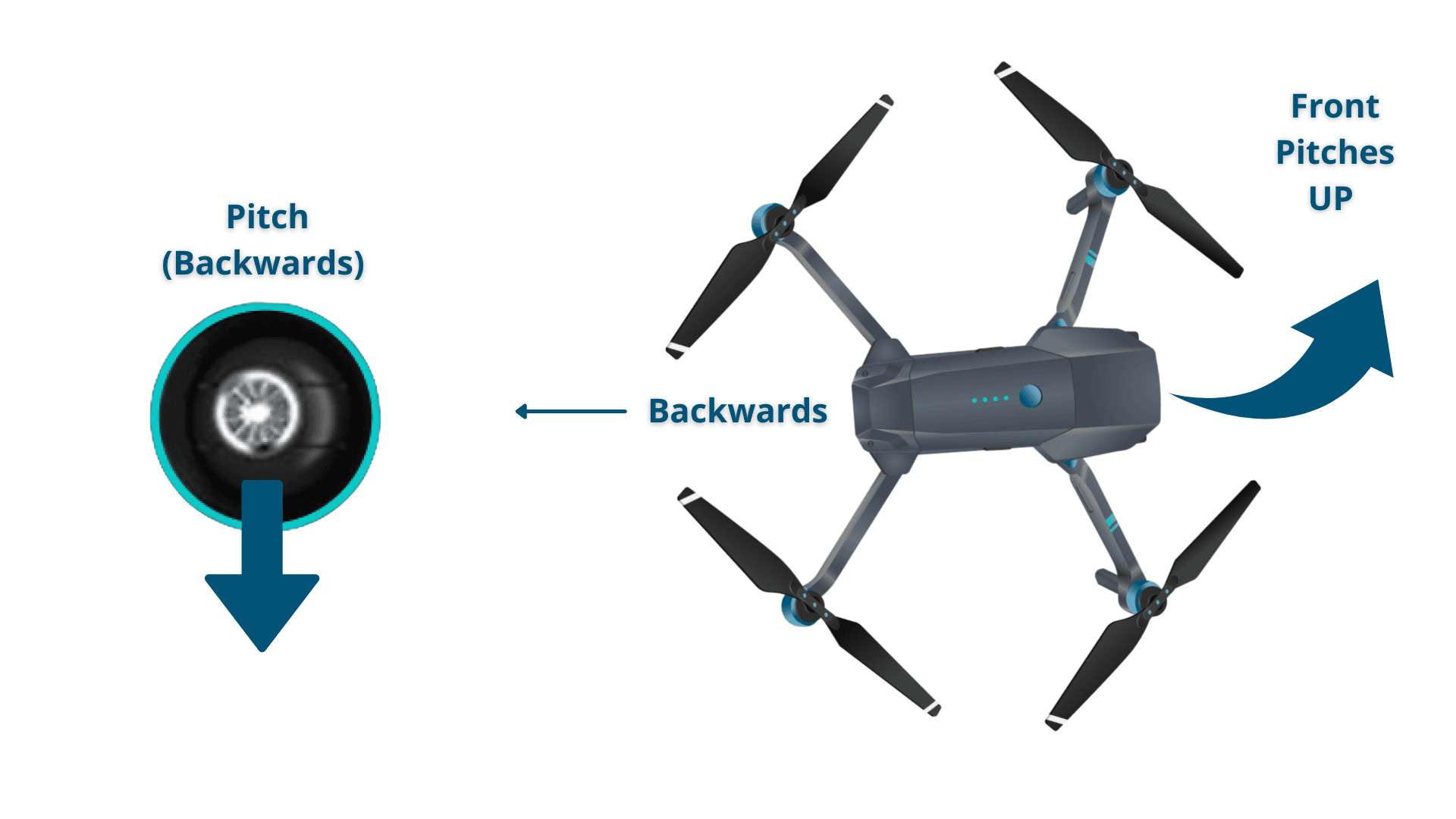 Drone pitching backward to move backward
Drone pitching backward to move backward
If you pull the right stick backward, the front of the drone will pitch upwards. This adjustment in rotor angle directs thrust backward, causing the drone to move in reverse.
Navigating with Drone Yaw (Left Stick)
Yaw control might initially seem a bit tricky to grasp for new pilots. Essentially, yaw is the rotation of your drone around its vertical axis, either in a clockwise or counterclockwise direction.
You control yaw by moving the left stick to the left or to the right. To see yaw in action, you can refer to a video demonstration, paying close attention to stick movements. Yaw is often used in combination with throttle during continuous flight, allowing for smooth, sweeping circular paths and complex maneuvers. For drone videographers and photographers, mastering yaw is crucial for tracking moving subjects and capturing dynamic shots.
Controlling Drone Throttle (Left Stick)
Throttle is what controls the power to your drone’s propellers, enabling it to take off and maintain altitude. During flight, you’ll generally keep the throttle engaged constantly to stay airborne.
To increase throttle and ascend, push the left stick forward. To decrease throttle and descend, pull the left stick backward.
When landing, it’s important to reduce throttle gradually as you approach the ground. Avoid disengaging the throttle completely until your drone is just a few inches from the surface. Cutting power too abruptly from a height can lead to a hard landing and potentially damage your drone, interrupting your learning session.
Important Orientation Awareness for Drone Flight
Keep in mind a crucial aspect of drone control: orientation. When your drone is positioned with its camera facing away from you (imagine it’s flying forward into the distance), the controls will feel intuitive:
- Moving the right stick to the ‘right’ will roll the drone to the right, and moving it ‘left’ will roll it to the left.
- Pushing the right stick ‘forward’ will move the drone away from you, and pulling it ‘backward’ will bring it closer to you.
However, when the drone is turned to face you, with the camera pointing towards you, the control directions become inverted. In this scenario:
- Moving the right stick to the right will cause the drone to move to your left, and moving the stick to the left will make it move to your right.
Therefore, always be mindful of your drone’s orientation relative to you before making control inputs. Paying close attention to whether the drone is facing towards or away from you will prevent unexpected movements and help you maintain smooth, controlled flight as you learn.
