Want to enable flight in Minecraft? This guide from flyermedia.net will help you understand how to enable flying on your Minecraft server, resolving the “Kicked for Flying” issue. Learn how to configure your server settings and explore the thrilling possibilities of aviation in the Minecraft universe. Let’s dive into enabling aviation, flight permissions, and server configuration to make your Minecraft experience soar high.
1. What Does Enabling Fly in Minecraft Mean?
Enabling fly in Minecraft means configuring your server settings to allow players the ability to fly. This does not inherently grant all players in Survival mode the power of flight. Instead, it primarily addresses a common issue where players are erroneously kicked from the game with the message “Kicked for Flying, flying is not enabled on this server.” This error usually occurs when the server incorrectly detects a player as flying, often due to connectivity issues causing momentary desynchronization between the client and the server, making it think their feet aren’t on the ground.
Enabling flight essentially tells the server to be more lenient regarding these momentary disconnects and avoid automatically kicking players. To actually fly in Minecraft, players typically need one of the following:
- Creative Mode: The default game mode where players have unlimited resources and can fly freely.
- OP (Operator) Status: Server administrators with OP status can use commands to toggle flight.
- Mods: Modifications to the game can add items or abilities that allow flight in Survival mode.
- Plugins: Similar to mods, plugins on a server can introduce flight mechanics for players who meet specific criteria or have certain permissions.
Enabling flight on your server is particularly useful if you’re running a modded or heavily customized server where flight is intended for some players. It ensures that those with legitimate flight abilities are not unfairly penalized.
2. Why Do Players Get Kicked for Flying in Minecraft?
Players often get kicked for flying in Minecraft due to the server’s built-in anti-cheat measures. These are designed to prevent players from exploiting glitches or using unauthorized modifications to gain an unfair advantage by flying in Survival mode. However, these systems are not perfect, and sometimes they can misinterpret normal gameplay as cheating.
Here are common reasons for these false kicks:
- Poor Connection: A laggy or unstable internet connection can cause the player’s client and the server to fall out of sync. The server might register the player as being in the air longer than they actually are, triggering the anti-cheat system.
- Server Settings: If the
allow-flightsetting in theserver.propertiesfile is set tofalse, the server will aggressively enforce the no-flying rule. - Mod Conflicts: Sometimes, mods can interfere with the game’s physics engine or the server’s anti-cheat system, leading to false positives.
- Glitches: In rare cases, players might encounter in-game glitches that inadvertently cause them to be flagged as flying.
Disabling the anti-cheat entirely is generally not recommended, as it would leave your server vulnerable to actual cheaters. The best approach is to enable the allow-flight setting, which provides a balance between preventing cheating and avoiding false kicks. For a deeper dive into server security, consider researching best practices from cybersecurity experts such as those at SANS Institute.
3. How to Enable Flight on a Minecraft Server?
Enabling flight on a Minecraft server is a straightforward process, primarily involving modifying the server.properties file. This file contains various settings that control the behavior of your server. Here’s a detailed guide on how to enable flight:
Step 1: Access the server.properties File
The location of this file depends on how your server is hosted. Here are a few common scenarios:
- Self-Hosted Server: If you’re running the server on your own computer, the
server.propertiesfile will be in the main directory where your server files are located. - Hosting Provider: If you’re using a hosting provider like Nodecraft, you’ll typically find a file manager or control panel that allows you to access and edit the file. At flyermedia.net, we ensure easy navigation to this critical setting.
Step 2: Edit the allow-flight Setting
- Open the
server.propertiesfile with a text editor. - Look for the line that says
allow-flight=false. - Change
falsetotrueso it readsallow-flight=true.
Step 3: Save the File and Restart the Server
- Save the changes you made to the
server.propertiesfile. - Restart your Minecraft server for the changes to take effect. This is crucial, as the server only reads the configuration file when it starts up.
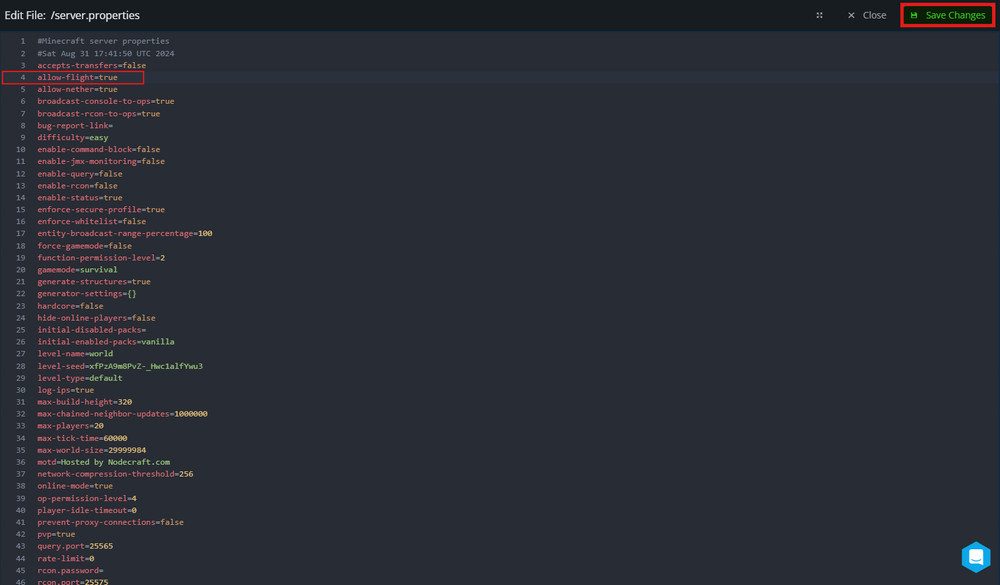 Settings file to edit
Settings file to edit
Alternative Method: Using Server Control Panels
Many hosting providers offer a user-friendly control panel that simplifies server management. Here’s how to enable flight using a control panel:
- Log in to your hosting provider’s control panel.
- Navigate to the server settings section. This might be labeled as “Configuration,” “Settings,” or something similar.
- Look for an option to enable flight. The exact wording may vary, but it should be clear.
- Toggle the setting to “Allowed” or “Enabled.”
- Save the changes and restart the server.
For example, in the Nodecraft Pro Panel, you can navigate to the Game Settings tab, then the Gamemode tab. Scroll down to find the “Flight Disallowed” box and click it to change it to “Flight Allowed.” Save the changes and restart the server.
4. What are the Different Ways to Fly in Minecraft?
While enabling flight on your server prevents false kicks, players still need a legitimate way to fly. Here are the primary methods:
-
Creative Mode: In Creative mode, players can fly by double-tapping the jump key (usually the spacebar). This mode also grants unlimited resources and the ability to break blocks instantly, making it ideal for building and exploration.
-
Elytra: The Elytra is a rare item found in End City treasure rooms. When equipped, it allows players to glide through the air. To gain altitude, players must use rockets, which are crafted from paper and gunpowder. Mastering the Elytra takes practice, but it’s one of the most exhilarating ways to travel in Minecraft.
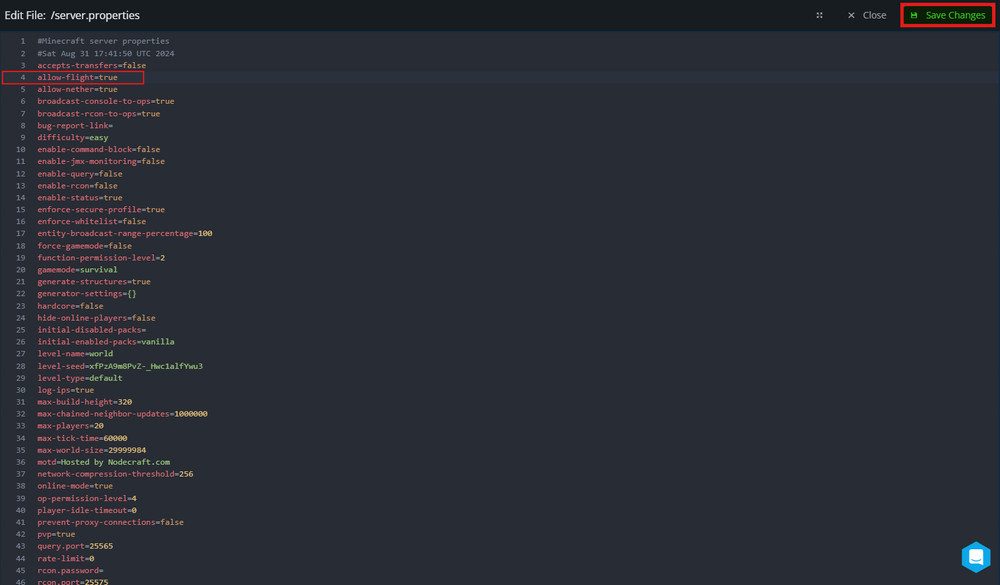 Settings to edit for flying
Settings to edit for flying -
Commands: Server operators can use commands to grant themselves or other players the ability to fly. The most common command is
/gamemode creative, which switches the player to Creative mode. There are also mods and plugins that introduce more granular control over flight permissions. -
Mods and Plugins: Many mods and plugins add custom items or abilities that allow flight in Survival mode. These can range from simple flight potions to complex jetpack systems. Some popular flight-related mods include:
- Iron Man Mod: Allows you to craft Iron Man suits with flight capabilities.
- Simply Jetpacks 2: Adds various types of jetpacks with different fuel sources and performance characteristics.
5. How to Use Commands to Allow Flying in Minecraft?
Commands are a powerful tool for server administrators to control various aspects of the game, including flight. Here’s how to use commands to allow flying in Minecraft:
- Switching to Creative Mode: The simplest way to allow flight is to switch a player to Creative mode using the command
/gamemode creative [playername]. Replace[playername]with the actual username of the player. For example,/gamemode creative Notchwould switch the player “Notch” to Creative mode, allowing them to fly. - Using the
/abilityCommand: This command is more versatile and allows you to grant specific abilities to players, including the ability to fly. To allow a player to fly, use the command/ability [playername] mayfly true. This command enables the “mayfly” ability, which allows the player to fly in Survival mode as if they were in Creative mode. - Checking Permissions: Before granting flight permissions, it’s good practice to check the player’s current abilities. Use the command
/ability [playername]. This will display a list of the player’s current abilities, including whether or not they can fly.
Important Considerations:
- OP Status: To use these commands, you must have OP (operator) status on the server. This is typically granted by the server administrator.
- Command Blocks: These commands can also be used in command blocks, which are special blocks that execute commands when triggered. This allows you to create automated systems that grant or revoke flight permissions based on certain conditions.
6. What Are Some Common Issues When Enabling Flight in Minecraft?
While enabling flight in Minecraft is usually straightforward, you might encounter some common issues. Here’s a troubleshooting guide:
-
Players Still Getting Kicked: If players are still getting kicked for flying even after enabling the
allow-flightsetting, there might be other factors at play. Check the following:- Connection Issues: Ensure that players have a stable internet connection. High ping or packet loss can cause the server to misinterpret their movements.
- Mod Conflicts: Disable any recently installed mods to see if they are causing the issue.
- Server Lag: A laggy server can also cause false kicks. Try optimizing your server performance by reducing the number of entities or upgrading your server hardware.
-
Flight Not Working in Creative Mode: If flight is not working in Creative mode, make sure that the player is actually in Creative mode. Use the
/gamemode creative [playername]command to switch them to Creative mode. Also, ensure that the player is double-tapping the jump key (usually the spacebar) to activate flight. -
Elytra Not Working: If the Elytra is not working, make sure that the player has it equipped in the chestplate slot. Also, ensure that they are using rockets to gain altitude. The Elytra only allows gliding, not true flight, so rockets are necessary to stay airborne.
-
Permissions Issues: If players are unable to use commands to grant themselves flight, make sure that they have OP status on the server. Only operators can use commands that affect other players or change server settings.
Advanced Troubleshooting:
- Check Server Logs: The server logs can provide valuable information about why players are being kicked or why flight is not working. Look for error messages or warnings related to flight or anti-cheat systems.
- Consult the Minecraft Community: The Minecraft community is a vast and helpful resource. If you’re still having trouble, try posting your issue on forums or Reddit to get help from other players and server administrators.
7. How Do Mods and Plugins Enhance Flight in Minecraft?
Mods and plugins can significantly enhance the flight experience in Minecraft by adding new items, abilities, and customization options. Here’s how they work:
-
Mods: Mods are modifications to the game code that add new features or change existing ones. They are typically installed on both the client and the server. Some popular flight-related mods include:
- Iron Man Mod: Allows you to craft Iron Man suits with flight capabilities, complete with repulsors and other gadgets.
- Simply Jetpacks 2: Adds various types of jetpacks with different fuel sources and performance characteristics.
- Wings Mod: Adds a variety of wings that players can craft and equip to fly in Survival mode.
-
Plugins: Plugins are server-side modifications that add new features or change existing ones without requiring clients to install anything. They are typically used to add custom gameplay mechanics or administrative tools. Some popular flight-related plugins include:
- Essentials: A comprehensive server plugin that includes commands for granting players the ability to fly.
- PermissionsEx: A permissions management plugin that allows you to control which players have access to certain commands and abilities, including flight.
- FeatherBoard: A scoreboard plugin that can display real-time information about players, such as their flight status or remaining fuel.
Benefits of Using Mods and Plugins:
- Customization: Mods and plugins allow you to customize the flight experience to your liking. You can add new items, abilities, and customization options that are not available in the base game.
- Gameplay Enhancement: Mods and plugins can enhance the gameplay experience by adding new challenges, rewards, and objectives related to flight.
- Administrative Control: Plugins provide server administrators with more control over flight permissions. You can grant or revoke flight permissions based on certain conditions or player behavior.
8. What is the Impact of Flight on Minecraft Gameplay?
Flight has a profound impact on Minecraft gameplay, affecting everything from exploration and building to combat and resource gathering. Here’s a breakdown of the key impacts:
- Exploration: Flight allows players to explore the world of Minecraft in a completely new way. They can quickly traverse vast distances, discover hidden locations, and gain a bird’s-eye view of their surroundings. This can lead to new discoveries and a greater appreciation for the scale and beauty of the game world.
- Building: Flight makes building much easier and more efficient. Players can quickly move around their construction projects, place blocks in hard-to-reach areas, and get a better sense of the overall design. This can lead to more ambitious and impressive builds.
- Combat: Flight adds a new dimension to combat. Players can use flight to dodge attacks, gain a tactical advantage, and rain down projectiles from above. However, flight also makes players more vulnerable to ranged attacks, so it’s important to use it strategically.
- Resource Gathering: Flight can make resource gathering faster and more efficient. Players can quickly locate and access resources that would otherwise be difficult to reach, such as ores in high mountains or trees in dense forests.
- Creativity and Freedom: Ultimately, flight enhances creativity and freedom in Minecraft. It allows players to express themselves in new ways, explore their imagination, and push the boundaries of what’s possible in the game.
9. How Does Flight Affect Server Performance in Minecraft?
Enabling flight on a Minecraft server can have both positive and negative impacts on server performance. Here’s a detailed look:
Positive Impacts:
- Reduced Ground Clutter: By allowing players to fly, you can reduce the amount of ground clutter and unnecessary structures in your world. Players are less likely to build extensive road networks or tunnels when they can simply fly over obstacles. This can help to improve server performance by reducing the number of entities and blocks that the server needs to track.
- Faster Travel: Flight allows players to travel more quickly, which can reduce the amount of time they spend exploring and loading new chunks. This can help to improve server performance by reducing the strain on the server’s chunk loading system.
Negative Impacts:
- Increased Chunk Loading: While faster travel can be beneficial, it can also lead to increased chunk loading if players are constantly flying to new areas. This can put a strain on the server’s resources, especially if you have a large number of players exploring simultaneously.
- More Complex Calculations: Flight can introduce more complex calculations for the server to handle. The server needs to track the player’s position, velocity, and orientation in three dimensions, as well as account for factors such as gravity, wind resistance, and collisions. This can put a strain on the server’s CPU.
- Potential for Exploits: Flight can also create opportunities for exploits. For example, players might use flight to bypass security measures or grief other players’ bases. This can require server administrators to implement additional security measures, which can further impact server performance.
Optimizing Server Performance with Flight:
- Limit Flight Permissions: Consider limiting flight permissions to certain players or groups. This can help to reduce the overall impact of flight on server performance.
- Use a Performance-Optimized Server: Choose a server hosting provider that offers performance-optimized servers with plenty of RAM and CPU resources. Flyermedia.net offers robust hosting solutions designed to handle the demands of flight-enabled Minecraft servers.
- Optimize Your World: Use tools like Minecraft Region Fixer to optimize your world by removing unnecessary chunks and entities.
- Monitor Server Performance: Regularly monitor your server performance to identify potential bottlenecks or issues. Use tools like the Minecraft server profiler to track CPU usage, memory usage, and chunk loading times.
10. What are the Best Practices for Managing Flight on a Minecraft Server?
Managing flight effectively on a Minecraft server requires a balanced approach that considers both gameplay and server performance. Here are some best practices:
- Set Clear Expectations: Clearly communicate your server’s flight rules to your players. This can help to prevent misunderstandings and conflicts.
- Use a Permissions Plugin: Use a permissions plugin like PermissionsEx or LuckPerms to control which players have access to flight. This allows you to grant flight permissions to trusted players while restricting them for others.
- Implement Anti-Griefing Measures: Implement anti-griefing measures to protect your server from players who might use flight to grief other players’ bases. This can include plugins that prevent players from placing or breaking blocks in certain areas.
- Monitor Player Behavior: Monitor player behavior to identify potential abusers of flight. This can include players who are flying too fast, flying in unauthorized areas, or using flight to grief other players.
- Be Responsive to Feedback: Be responsive to feedback from your players. If players are experiencing issues with flight, take their concerns seriously and work to resolve them.
- Stay Up-to-Date: Stay up-to-date with the latest Minecraft server software and plugins. This will help to ensure that your server is secure, stable, and optimized for performance.
Additional Tips:
- Consider Implementing a Flight Tax: A flight tax is a system that charges players a fee for using flight. This can help to discourage excessive flight and reduce the overall impact on server performance.
- Create Flight-Only Zones: Create flight-only zones where players are allowed to fly freely. This can provide players with a safe and enjoyable place to fly without impacting other areas of the server.
- Host Events with Flight: Host events that involve flight, such as aerial races or building competitions. This can provide players with a fun and engaging way to use flight and showcase their skills.
Enabling flight on your Minecraft server can open up a world of possibilities, from enhanced exploration and building to exciting new gameplay mechanics. By following these best practices, you can ensure that flight is a positive and enjoyable experience for all of your players.
FAQ: Frequently Asked Questions About Enabling Fly in Minecraft
Here are some frequently asked questions about enabling fly in Minecraft, along with detailed answers:
1. Why am I getting kicked for flying when I’m not cheating?
You’re likely getting kicked due to the server’s anti-cheat system misinterpreting lag or connection issues as unauthorized flight. Enabling allow-flight=true in your server.properties file usually resolves this.
2. How do I enable flight on my Minecraft server?
Edit the server.properties file, change allow-flight=false to allow-flight=true, save the file, and restart your server. Alternatively, use your hosting provider’s control panel to toggle the flight setting.
3. Does enabling flight allow all players to fly in Survival mode?
No, enabling flight only prevents false kicks. Players still need Creative mode, Elytra, OP status, or mods/plugins to actually fly in Survival mode.
4. How do I use commands to allow flight?
Use /gamemode creative [playername] to switch a player to Creative mode. Alternatively, use /ability [playername] mayfly true to grant the “mayfly” ability.
5. What is the Elytra and how do I use it?
The Elytra is a rare item that allows gliding. Equip it in the chestplate slot and use rockets to gain altitude.
6. How do mods and plugins enhance flight?
Mods and plugins add new items, abilities, and customization options related to flight, such as jetpacks, wings, and custom flight mechanics.
7. How does flight affect Minecraft gameplay?
Flight enhances exploration, building, combat, and resource gathering, providing players with new ways to interact with the game world.
8. How does flight affect server performance?
Flight can increase chunk loading and require more complex calculations, potentially impacting server performance. Optimizing your server and limiting flight permissions can mitigate these effects.
9. What are the best practices for managing flight on a server?
Set clear expectations, use a permissions plugin, implement anti-griefing measures, monitor player behavior, and stay up-to-date with the latest server software and plugins.
10. What should I do if players are still having trouble with flight after enabling it?
Check their connection, disable any recently installed mods, optimize your server performance, and consult the Minecraft community for assistance. Also ensure they are following the correct procedures for the method of flight they are attempting to use, such as having rockets equipped while using the Elytra.
Ready to take your Minecraft server to new heights? Visit flyermedia.net to learn more about server management, explore exciting mods and plugins, and discover a vibrant community of aviation enthusiasts. Whether you’re seeking the best flight training programs, staying updated on the latest aviation news, or scouting for your dream career in the skies, flyermedia.net is your ultimate destination. Soar into the limitless possibilities of Minecraft and beyond—your adventure awaits at flyermedia.net!
