The DJI Mini 2 SE can fly up to 120 meters (approximately 394 feet) in most regions due to regulatory limitations. But don’t worry, this altitude provides ample opportunity for capturing stunning aerial footage. At flyermedia.net, we explore the ins and outs of drone flight regulations and provide the latest updates to help you maximize your flying experience with confidence. Let’s delve deeper into the world of drone flight ceilings, aviation regulations, and how to get the most out of your DJI Mini 2 SE.
1. Understanding the Altitude Limit of DJI Mini 2 SE
The altitude limit of the DJI Mini 2 SE is primarily set at 120 meters (approximately 394 feet) in many regions, which is intended to ensure safe drone operation and compliance with aviation regulations. This regulation stems from the European Union Aviation Safety Agency (EASA) and is widely adopted in other countries to mitigate the risk of collisions with manned aircraft and other potential hazards.
The 120-meter Limit Explained:
- Regulatory Compliance: The primary reason for the 120-meter limit is to comply with aviation regulations designed to ensure the safety of both drones and manned aircraft.
- Risk Mitigation: By limiting the altitude, the risk of drones interfering with commercial air traffic is significantly reduced. This is particularly important in areas near airports or within controlled airspace.
- Standard Practice: This altitude restriction is a standard practice for many drones in the “Open Category,” which includes drones used for recreational and commercial purposes that pose a lower risk.
Why This Matters to Drone Pilots:
- Legal Compliance: Flying above the regulated altitude can result in fines and legal penalties. It’s crucial to adhere to the regulations to avoid legal issues.
- Safety: Staying within the prescribed altitude ensures that you are operating your drone in a manner that minimizes risks, both to the drone and to other airspace users.
- Insurance: Many drone insurance policies require pilots to adhere to local regulations. Violating these regulations can void your insurance coverage.
Exceptions and Variations:
- Specific Category: In some regions, drone pilots can apply to fly in the “Specific Category,” which allows for operations beyond the standard limitations. This typically requires additional certifications, permissions, and adherence to specific operational guidelines.
- National Aviation Authorities: Regulations can vary by country. It’s essential to check with your local National Aviation Authority (NAA) for the most accurate and up-to-date information.
- Geofencing: DJI uses geofencing technology to enforce these altitude limits. The drone’s software prevents it from flying above the set altitude in specific locations.
For more detailed information on drone regulations and compliance, visit flyermedia.net, where we provide comprehensive guides and updates on aviation rules.
2. Why is There an Altitude Limit for Drones Like the DJI Mini 2 SE?
There are several compelling reasons for imposing altitude limits on drones like the DJI Mini 2 SE, all centered around safety, regulatory compliance, and airspace management. These limits are designed to minimize risks associated with drone operations and ensure that drones operate safely alongside manned aircraft.
Key Reasons for Altitude Limits:
- Airspace Safety:
- Collision Prevention: Limiting drone altitudes reduces the risk of collisions with manned aircraft, which typically operate at higher altitudes. This is crucial for maintaining overall airspace safety.
- Controlled Airspace: Many areas near airports and urban centers are designated as controlled airspace. Altitude limits help prevent drones from entering these zones without proper authorization.
- Regulatory Compliance:
- EASA Regulations: The European Union Aviation Safety Agency (EASA) has set specific regulations for drone operations, including altitude limits, which are widely adopted in Europe and influence standards globally.
- FAA Regulations: In the United States, the Federal Aviation Administration (FAA) also enforces altitude restrictions to ensure safe drone operations.
- Risk Management:
- Operational Risks: Higher altitudes can expose drones to stronger winds, temperature changes, and other environmental factors that increase the risk of accidents.
- Liability: By adhering to altitude limits, drone operators can reduce their liability in case of accidents or incidents. Operating within legal boundaries demonstrates responsible drone use.
- Enforcement and Monitoring:
- Geofencing Technology: DJI and other drone manufacturers use geofencing technology to enforce altitude limits. This technology prevents drones from flying above specified altitudes or entering restricted areas.
- Remote Identification: As drone technology evolves, remote identification systems are being implemented to allow authorities to monitor drone flights and ensure compliance with regulations.
Impact on Drone Operations:
- Recreational Use: For recreational users, altitude limits ensure that drone flights remain within safe and legal boundaries, minimizing risks to other airspace users and the public.
- Commercial Use: Even for commercial drone operations, such as aerial photography and inspections, altitude limits provide a framework for safe and responsible drone use.
- Specialized Operations: In cases where higher altitudes are required for specific commercial operations, operators can apply for waivers or permissions from aviation authorities. This involves demonstrating that the operation can be conducted safely and without posing a risk to other airspace users.
Expert Insights:
According to research from Embry-Riddle Aeronautical University, integrating drones safely into the national airspace requires a comprehensive approach that includes altitude management, operator training, and technological solutions such as detect-and-avoid systems. This ensures that drones can operate efficiently while minimizing the risk of accidents.
Stay informed about the latest drone regulations and best practices by visiting flyermedia.net. We provide in-depth analysis and expert advice to help you fly safely and responsibly.
3. What are the Potential Consequences of Exceeding the DJI Mini 2 SE’s Altitude Limit?
Exceeding the DJI Mini 2 SE’s altitude limit can result in several serious consequences, including legal penalties, safety risks, and potential damage to your drone. Understanding these consequences is crucial for responsible drone operation and compliance with aviation regulations.
Legal Consequences:
- Fines and Penalties:
- Regulatory Authorities: Aviation authorities like the FAA in the United States and EASA in Europe can impose significant fines for violating altitude restrictions. These fines can range from hundreds to thousands of dollars, depending on the severity of the violation.
- Enforcement: Authorities use various methods to monitor drone flights and enforce regulations, including radar, visual observation, and remote identification technology.
- Legal Action:
- Criminal Charges: In some cases, particularly if the violation endangers other aircraft or people, drone operators may face criminal charges. This can lead to imprisonment or a criminal record.
- Liability: If an accident or incident occurs as a result of exceeding the altitude limit, the drone operator can be held liable for damages and injuries.
Safety Risks:
- Collision with Manned Aircraft:
- Increased Risk: Exceeding altitude limits significantly increases the risk of colliding with manned aircraft, which typically operate at higher altitudes.
- Pilot Safety: A collision can result in serious damage to the aircraft and potential injuries or fatalities for the pilots and passengers.
- Loss of Control:
- Wind Conditions: Higher altitudes often have stronger and more unpredictable wind conditions, which can make it difficult to control the drone.
- Signal Interference: Increased distance from the remote controller can lead to signal interference, causing the drone to lose connection and potentially crash.
- Environmental Factors:
- Temperature Changes: Higher altitudes can have lower temperatures, which can affect the drone’s battery performance and overall functionality.
- Reduced Visibility: Clouds and fog can reduce visibility at higher altitudes, making it harder to navigate the drone safely.
Technical and Operational Consequences:
- Drone Damage:
- Crash Landings: If the drone loses connection or encounters severe wind conditions, it may crash, resulting in damage to the drone and potentially other property.
- Mechanical Failure: Exceeding the drone’s operational limits can put stress on its components, leading to mechanical failure and reduced lifespan.
- Insurance Issues:
- Voided Coverage: Most drone insurance policies require operators to comply with all applicable regulations. Violating altitude limits can void the insurance coverage, leaving the operator responsible for any damages or liabilities.
- Increased Premiums: Even if the insurance policy covers the incident, violating regulations can lead to increased premiums in the future.
Expert Recommendations:
According to the FAA, drone operators should always check and comply with local regulations before each flight. This includes understanding altitude limits, airspace restrictions, and any other requirements that may apply. Resources like the FAA’s B4UFLY app can help drone pilots identify restricted airspace and altitude limits.
Visit flyermedia.net for more expert advice and resources on safe drone operation and regulatory compliance. We provide the latest updates on aviation regulations and best practices to help you fly your DJI Mini 2 SE responsibly.
4. Does the DJI Mini 2 SE Have Any Built-In Altitude Restrictions?
Yes, the DJI Mini 2 SE has several built-in altitude restrictions to help ensure safe and compliant drone operation. These restrictions are implemented through a combination of software limitations, geofencing technology, and regulatory compliance features.
Key Built-In Altitude Restrictions:
- Software Limits:
- Maximum Altitude Setting: The DJI Fly app, which is used to control the Mini 2 SE, includes a setting that limits the maximum altitude the drone can reach. By default, this limit is set to 120 meters (approximately 394 feet) in many regions.
- Adjustable Settings: While the default is 120 meters, users can adjust this setting within the app, but it cannot exceed the regulatory limits set by local aviation authorities.
- Geofencing Technology:
- Restricted Zones: DJI uses geofencing technology to create virtual boundaries around airports, military bases, and other sensitive locations. These geofences prevent the drone from flying into restricted airspace.
- Altitude Restrictions within Geofences: Within these geofenced areas, altitude limits may be further restricted to ensure compliance with local regulations. The drone will automatically stop ascending if it approaches the altitude limit within a geofenced zone.
- Regulatory Compliance Features:
- Automatic Updates: The DJI Fly app receives automatic updates that include the latest regulatory changes and airspace restrictions. This ensures that the drone is always operating in compliance with current regulations.
- Warning Messages: The app provides warning messages if the drone is approaching an altitude limit or entering a restricted zone. These warnings help pilots make informed decisions and avoid violations.
- Return-to-Home (RTH) Altitude:
- Adjustable RTH Altitude: The DJI Mini 2 SE allows users to set a Return-to-Home (RTH) altitude. This is the altitude the drone will climb to before returning to its takeoff point in case of signal loss or low battery.
- Safety Feature: Setting an appropriate RTH altitude ensures that the drone can avoid obstacles on its way back and remains within safe operating limits.
How These Restrictions Work Together:
- Layered Safety: The built-in altitude restrictions work together to provide a layered approach to safety. The software limits set a general maximum altitude, while geofencing prevents the drone from entering restricted airspace, and regulatory updates ensure compliance with the latest rules.
- User Responsibility: While these built-in features help prevent violations, it is still the user’s responsibility to understand and comply with local regulations. Pilots should always check for any temporary flight restrictions or other airspace advisories before each flight.
Expert Advice:
According to guidance from the FAA, drone operators should familiarize themselves with the DJI Fly app and understand how to use its safety features. This includes setting appropriate altitude limits, understanding geofencing boundaries, and monitoring warning messages during flight.
Stay up-to-date with the latest drone technology and safety features by visiting flyermedia.net. We offer detailed reviews, tutorials, and expert advice to help you get the most out of your DJI Mini 2 SE while flying safely and responsibly.
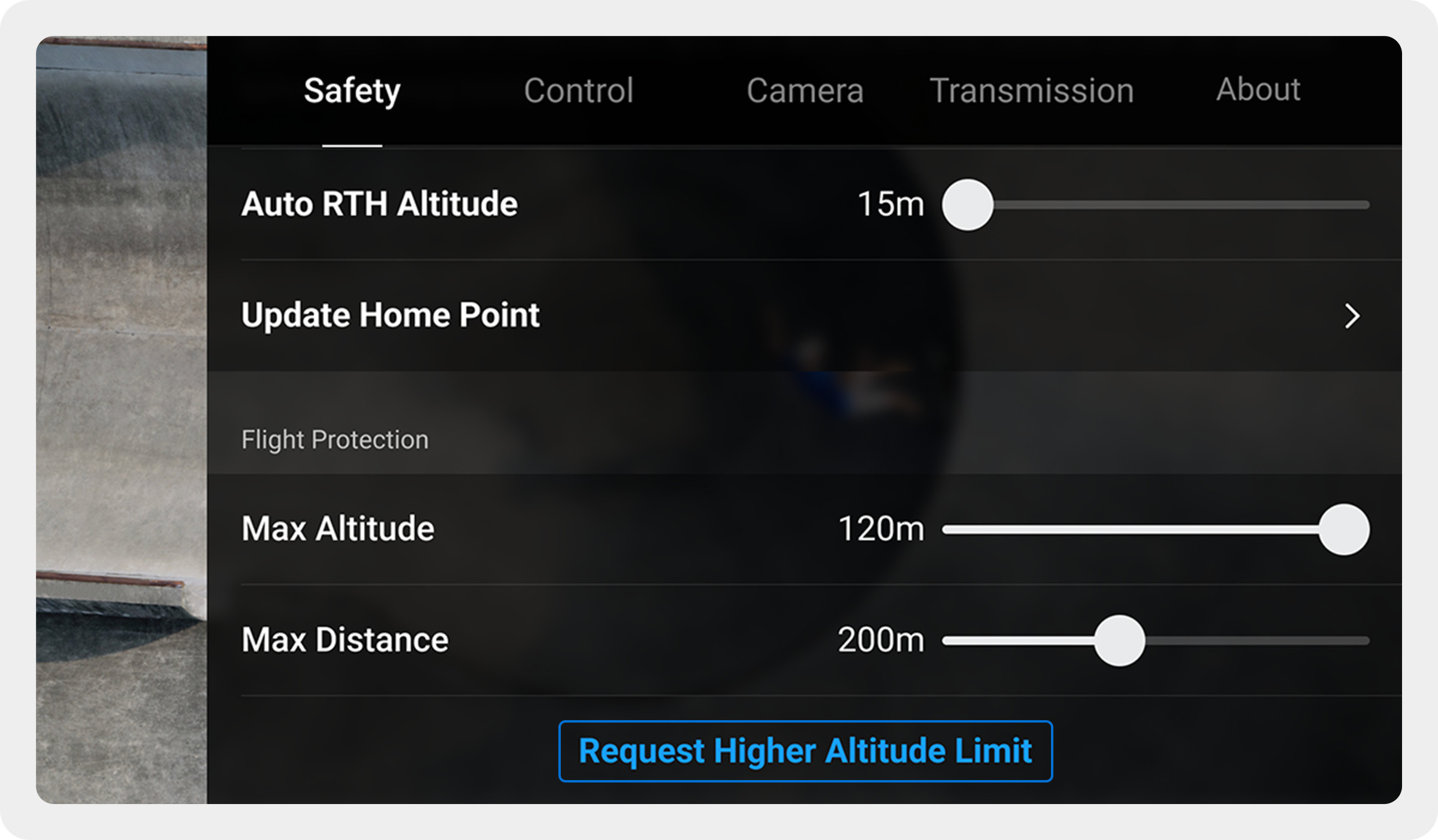 DJI Fly App
DJI Fly App
5. Can You Increase the Altitude Limit on the DJI Mini 2 SE?
In most cases, you cannot permanently increase the altitude limit on the DJI Mini 2 SE beyond the regulatory restrictions set by local aviation authorities. The built-in software and geofencing technology are designed to enforce these limits, ensuring compliance with safety regulations.
Understanding Altitude Limit Adjustments:
- Software Settings:
- DJI Fly App: Within the DJI Fly app, you can adjust the maximum altitude setting. However, this setting is typically capped at 120 meters (approximately 394 feet) in compliance with regulations like those from EASA and the FAA.
- Limited Increase: While you can decrease the altitude limit for safety reasons (e.g., flying in areas with low-lying obstacles), you cannot increase it beyond the maximum allowed by local regulations.
- Geofencing Restrictions:
- Restricted Zones: Geofencing prevents the drone from flying into restricted airspace, such as near airports or military bases. Within these zones, altitude limits may be further restricted.
- No Override: You cannot override geofencing restrictions through the DJI Fly app. These restrictions are in place to prevent unauthorized flights in sensitive areas.
Circumstances for Higher Altitude Flights:
- Specific Category Operations:
- Waivers and Permissions: In some regions, drone operators can apply for waivers or permissions to fly in the “Specific Category,” which allows for operations beyond the standard limitations.
- National Aviation Authority Approval: To obtain a waiver, you must demonstrate that the operation can be conducted safely and without posing a risk to other airspace users. This typically involves providing detailed flight plans, risk assessments, and proof of operator competency.
- Emergency Situations:
- Authorization: In emergency situations, such as search and rescue operations, drone operators may be authorized to exceed altitude limits. This usually requires coordination with local authorities and adherence to specific operational guidelines.
- Special Events:
- Temporary Flight Restrictions (TFRs): During special events, such as airshows or sporting events, temporary flight restrictions (TFRs) may be in place. These TFRs can affect altitude limits and require drone operators to obtain permission before flying in the area.
Important Considerations:
- Regulatory Compliance:
- Local Laws: Always comply with local aviation regulations. Violating altitude limits can result in fines, legal penalties, and potential safety risks.
- Stay Informed: Stay informed about any changes to regulations or airspace restrictions in your area.
- Safety:
- Risk Assessment: Before each flight, conduct a thorough risk assessment to identify potential hazards and ensure that the operation can be conducted safely.
- Weather Conditions: Be aware of weather conditions, such as wind speed and visibility, which can affect the safety of your flight.
Expert Advice:
According to guidance from the FAA, drone operators should always check for any airspace restrictions or temporary flight restrictions (TFRs) before each flight. Resources like the FAA’s B4UFLY app can help drone pilots identify restricted airspace and altitude limits.
Visit flyermedia.net for more expert advice and resources on safe drone operation and regulatory compliance. We provide the latest updates on aviation regulations and best practices to help you fly your DJI Mini 2 SE responsibly.
6. How Does Geofencing Affect the DJI Mini 2 SE’s Flight Ceiling?
Geofencing significantly affects the DJI Mini 2 SE’s flight ceiling by creating virtual boundaries that restrict the drone from flying into prohibited or sensitive areas. This technology is a key component of DJI’s safety features, ensuring compliance with aviation regulations and preventing unauthorized flights in restricted airspace.
Understanding Geofencing:
- Virtual Boundaries:
- Predefined Zones: Geofencing uses GPS technology to establish virtual boundaries around specific locations, such as airports, military bases, and other sensitive areas.
- Restricted Airspace: These boundaries prevent the drone from entering restricted airspace without proper authorization.
- Types of Geofences:
- Authorization Zones: Require authorization from DJI to fly in these areas. This may involve verifying your account or completing a short quiz.
- Warning Zones: Provide a warning message to the pilot, alerting them to the proximity of a restricted area. The pilot can proceed with caution but must remain within legal limits.
- Restricted Zones: Completely prevent the drone from entering the area. The drone will stop at the boundary and will not be able to proceed further.
Impact on Flight Ceiling:
- Altitude Restrictions:
- Lower Altitude Limits: Within geofenced areas, the maximum allowable altitude may be lower than the standard 120 meters. This ensures that the drone remains within safe operating limits and does not interfere with other air traffic.
- Dynamic Adjustments: Altitude limits can be dynamically adjusted based on the specific location and the type of restriction in place. For example, areas closer to an airport may have lower altitude limits than areas further away.
- Enforcement:
- Automatic Compliance: Geofencing ensures automatic compliance with altitude restrictions within restricted areas. The drone will automatically stop ascending if it approaches the altitude limit within a geofenced zone.
- Prevention of Violations: By preventing the drone from entering restricted airspace, geofencing helps prevent violations of aviation regulations and reduces the risk of accidents.
Practical Examples:
- Airports:
- Controlled Airspace: Geofencing prevents the DJI Mini 2 SE from flying within the controlled airspace around airports, which is crucial for preventing collisions with manned aircraft.
- Altitude Restrictions: Altitude limits are typically lower near airports to ensure that drones do not interfere with incoming or outgoing flights.
- Military Bases:
- No-Fly Zones: Geofencing establishes no-fly zones around military bases and other sensitive government facilities.
- Security: These restrictions help maintain security and prevent unauthorized surveillance of military installations.
- Special Events:
- Temporary Flight Restrictions (TFRs): During special events, such as airshows or sporting events, temporary flight restrictions (TFRs) may be in place. Geofencing can be used to enforce these TFRs, preventing drones from flying in the area without permission.
Expert Advice:
According to the FAA, drone operators should always check for any airspace restrictions or temporary flight restrictions (TFRs) before each flight. Resources like the FAA’s B4UFLY app can help drone pilots identify restricted airspace and altitude limits.
Visit flyermedia.net for more expert advice and resources on safe drone operation and regulatory compliance. We provide the latest updates on aviation regulations and best practices to help you fly your DJI Mini 2 SE responsibly.
7. What Happens if the DJI Mini 2 SE Reaches Its Maximum Altitude?
When the DJI Mini 2 SE reaches its maximum altitude, the drone will automatically stop ascending and maintain its current position. This is a built-in safety feature designed to prevent the drone from exceeding regulatory limits and to ensure safe operation.
Key Actions When Maximum Altitude is Reached:
- Stops Ascending:
- Automatic Halt: The drone’s motors will automatically stop increasing altitude once it reaches the set limit.
- No Overriding: The pilot cannot override this limit through the remote controller.
- Maintains Position:
- Stable Hover: The drone will maintain a stable hover at its current altitude, allowing the pilot to assess the situation and make adjustments.
- GPS Stabilization: GPS stabilization helps the drone maintain its position, even in windy conditions.
- Warning Message:
- DJI Fly App: The DJI Fly app will display a warning message indicating that the drone has reached its maximum altitude.
- Visual Alert: Some drones may also provide a visual alert, such as flashing lights, to indicate the altitude limit.
Pilot Actions After Reaching Maximum Altitude:
- Assess the Situation:
- Evaluate Flight Plan: Review your flight plan to ensure that you are operating within legal and safe limits.
- Check Surroundings: Assess your surroundings for any potential hazards, such as obstacles or other aircraft.
- Adjust Flight Path:
- Fly Horizontally: Continue flying horizontally at the maximum altitude to capture aerial footage or perform inspections.
- Descend if Necessary: If you need to descend, use the remote controller to carefully lower the drone’s altitude.
- Comply with Regulations:
- Adhere to Limits: Always adhere to local aviation regulations and altitude limits.
- Avoid Violations: Avoid any actions that could violate regulations, such as flying in restricted airspace or exceeding altitude limits.
Potential Scenarios and Solutions:
- Unexpected Altitude Limit:
- Check Settings: Verify that the maximum altitude setting in the DJI Fly app is set correctly.
- Geofencing: Be aware of geofencing restrictions, which may lower the maximum altitude in certain areas.
- Strong Winds:
- Wind Resistance: The DJI Mini 2 SE has wind resistance capabilities, but strong winds can still affect its stability at higher altitudes.
- Adjust Flight: Adjust your flight path to compensate for wind conditions and maintain control of the drone.
- Signal Interference:
- Signal Strength: Monitor the signal strength between the remote controller and the drone.
- Reduce Distance: If the signal is weak, reduce the distance between the controller and the drone to improve connectivity.
Expert Advice:
According to guidance from DJI, drone pilots should always be aware of their surroundings and monitor the drone’s altitude during flight. The DJI Fly app provides real-time information about altitude, distance, and battery life, which can help pilots make informed decisions.
Visit flyermedia.net for more expert advice and resources on safe drone operation. We offer detailed tutorials, reviews, and the latest updates on drone technology and regulations.
8. How Does Weather Affect the DJI Mini 2 SE’s Maximum Flight Altitude?
Weather conditions can significantly affect the DJI Mini 2 SE’s maximum flight altitude by influencing its stability, battery performance, and overall safety. Understanding these effects is crucial for planning and executing safe and successful drone flights.
Key Weather Factors Affecting Flight Altitude:
- Wind Speed:
- Stability: High wind speeds can make it difficult for the DJI Mini 2 SE to maintain a stable hover, especially at higher altitudes. The drone may struggle to hold its position, leading to shaky footage and increased battery consumption.
- Wind Resistance: The DJI Mini 2 SE has a certain level of wind resistance, but exceeding this limit can compromise the drone’s stability and control.
- Safe Limits: Avoid flying in winds exceeding the drone’s specified limit, typically around 24 mph (38 km/h).
- Temperature:
- Battery Performance: Cold temperatures can significantly reduce the battery’s performance, leading to shorter flight times and potential power failures.
- Optimal Range: The DJI Mini 2 SE operates best in temperatures between 32°F (0°C) and 104°F (40°C).
- Preheating: In cold weather, preheat the battery before flight to ensure optimal performance.
- Visibility:
- Fog and Clouds: Fog and low clouds can reduce visibility, making it difficult to maintain visual line of sight with the drone, which is required by many aviation regulations.
- Safe Distances: Avoid flying in conditions where visibility is limited, as this increases the risk of collisions with obstacles or other aircraft.
- Precipitation:
- Rain and Snow: Rain and snow can damage the drone’s internal components and affect its performance. The DJI Mini 2 SE is not waterproof, so it should not be flown in wet conditions.
- Icing: Icing can occur in cold, humid conditions, which can affect the drone’s propellers and motors, leading to loss of control.
Practical Examples and Solutions:
- High Winds:
- Monitor Wind Speed: Use a weather app or anemometer to monitor wind speed before and during flight.
- Lower Altitude: Fly at lower altitudes where wind speeds are typically lower.
- Adjust Flight Path: Fly into the wind on the outbound leg and with the wind on the return leg to conserve battery power.
- Cold Weather:
- Preheat Batteries: Keep batteries warm before flight and use insulated battery bags.
- Shorter Flights: Plan for shorter flights to account for reduced battery performance.
- Monitor Battery Levels: Closely monitor battery levels during flight and return to home early if necessary.
- Low Visibility:
- Avoid Flight: Do not fly in fog, low clouds, or other conditions that limit visibility.
- Visual Line of Sight: Maintain visual line of sight with the drone at all times.
- Wet Conditions:
- Avoid Flight: Do not fly in rain, snow, or other wet conditions.
- Protect Drone: If the drone gets wet, dry it thoroughly before storing or using it again.
Expert Advice:
According to DJI, drone pilots should always check the weather forecast before each flight and be prepared to adjust their flight plans as needed. The DJI Fly app provides weather information, including wind speed, temperature, and visibility, which can help pilots make informed decisions.
Visit flyermedia.net for more expert advice and resources on safe drone operation. We offer detailed tutorials, reviews, and the latest updates on drone technology and regulations.
9. What Are Some Tips for Flying the DJI Mini 2 SE Safely at Higher Altitudes?
Flying the DJI Mini 2 SE safely at higher altitudes requires careful planning, adherence to regulations, and awareness of environmental factors. Here are some tips to help you fly responsibly and minimize risks:
Pre-Flight Planning:
- Check Local Regulations:
- Altitude Limits: Understand the altitude limits in your area and comply with all applicable regulations.
- Airspace Restrictions: Check for any airspace restrictions or temporary flight restrictions (TFRs) before each flight.
- Weather Conditions:
- Wind Speed: Monitor wind speed and avoid flying in winds exceeding the drone’s specified limit.
- Temperature: Be aware of temperature and its effect on battery performance.
- Visibility: Ensure good visibility and avoid flying in fog, low clouds, or other conditions that limit visibility.
- Risk Assessment:
- Identify Hazards: Identify potential hazards, such as obstacles, power lines, and other aircraft.
- Mitigation Strategies: Develop strategies to mitigate these risks, such as flying at a safe distance from obstacles and monitoring airspace for other traffic.
During Flight:
- Maintain Visual Line of Sight (VLOS):
- Legal Requirement: In many regions, maintaining visual line of sight with the drone is a legal requirement.
- Safety: VLOS allows you to quickly react to any unexpected situations and avoid collisions.
- Monitor Altitude and Distance:
- DJI Fly App: Use the DJI Fly app to monitor the drone’s altitude, distance, and battery life in real-time.
- Stay Within Limits: Stay within the specified altitude and distance limits to ensure safe operation.
- Adjust Flight Path as Needed:
- Wind Conditions: Adjust your flight path to compensate for wind conditions and maintain control of the drone.
- Obstacles: Avoid flying directly over obstacles and maintain a safe distance.
- Battery Management:
- Monitor Battery Levels: Closely monitor battery levels during flight and return to home early if necessary.
- Avoid Strenuous Maneuvers: Avoid strenuous maneuvers that can drain the battery quickly.
Emergency Procedures:
- Return to Home (RTH):
- Set RTH Altitude: Set an appropriate Return to Home (RTH) altitude that is high enough to clear any obstacles on the way back.
- Activate RTH if Needed: Activate RTH if you lose signal or encounter an emergency situation.
- Emergency Landing:
- Identify Safe Landing Spot: If you need to land the drone quickly, identify a safe landing spot that is clear of obstacles and people.
- Land Gently: Land the drone gently to avoid damage.
Expert Advice:
According to guidance from the FAA, drone operators should always check for any airspace restrictions or temporary flight restrictions (TFRs) before each flight. Resources like the FAA’s B4UFLY app can help drone pilots identify restricted airspace and altitude limits.
Visit flyermedia.net for more expert advice and resources on safe drone operation. We offer detailed tutorials, reviews, and the latest updates on drone technology and regulations.
10. What Are Some Alternatives to Flying Higher with the DJI Mini 2 SE?
While the DJI Mini 2 SE has altitude limits to ensure safety and compliance, there are several alternatives to achieve similar results without exceeding these limits. These alternatives involve creative techniques and utilizing the drone’s features to capture stunning aerial perspectives.
Creative Flying Techniques:
- Panorama Mode:
- Wide Angle Views: Use the panorama mode to capture wide-angle views that simulate the effect of flying at a higher altitude.
- Multiple Images: The drone automatically captures multiple images and stitches them together to create a seamless panorama.
- Angle Shots:
- Downward Angle: Position the drone at the maximum allowed altitude and angle the camera downward to capture a broader view of the landscape.
- Dynamic Perspective: This technique provides a dynamic perspective and can create a sense of height and scale.
- Zoom Capabilities:
- Digital Zoom: Utilize the drone’s digital zoom capabilities to get closer to your subject without increasing altitude.
- Maintain Detail: Be mindful of image quality when using digital zoom, as it can reduce sharpness and detail.
Utilizing Terrain and Vantage Points:
- Hills and Elevated Locations:
- Natural Height: Fly from hills, mountains, or other elevated locations to gain additional height without exceeding the drone’s altitude limit.
- Unique Perspectives: This allows you to capture unique perspectives and stunning aerial views.
- Buildings and Structures:
- Safe Launch Points: Obtain permission to launch the drone from the rooftops of buildings or other structures, ensuring that you comply with all safety regulations and airspace restrictions.
- Avoid Obstacles: Be aware of any obstacles, such as antennas or power lines, and maintain a safe distance.
Advanced Camera Settings:
- Exposure Settings:
- Proper Exposure: Adjust the camera’s exposure settings to capture clear and well-lit images, even in challenging lighting conditions.
- HDR Mode: Use HDR (High Dynamic Range) mode to capture a wider range of tones and details in high-contrast scenes.
- Filters:
- Neutral Density (ND) Filters: Use ND filters to reduce the amount of light entering the camera, allowing you to use slower shutter speeds and capture smoother video footage.
- Polarizing Filters: Use polarizing filters to reduce glare and reflections, and to enhance colors in your images.
Expert Advice:
According to guidance from DJI, drone pilots should explore the various shooting modes and camera settings available on the DJI Mini 2 SE to capture creative and compelling aerial footage. Experiment with different techniques and find what works best for your specific needs.
Visit flyermedia.net for more expert advice and resources on safe drone operation. We offer detailed tutorials, reviews, and the latest updates on drone technology and regulations.
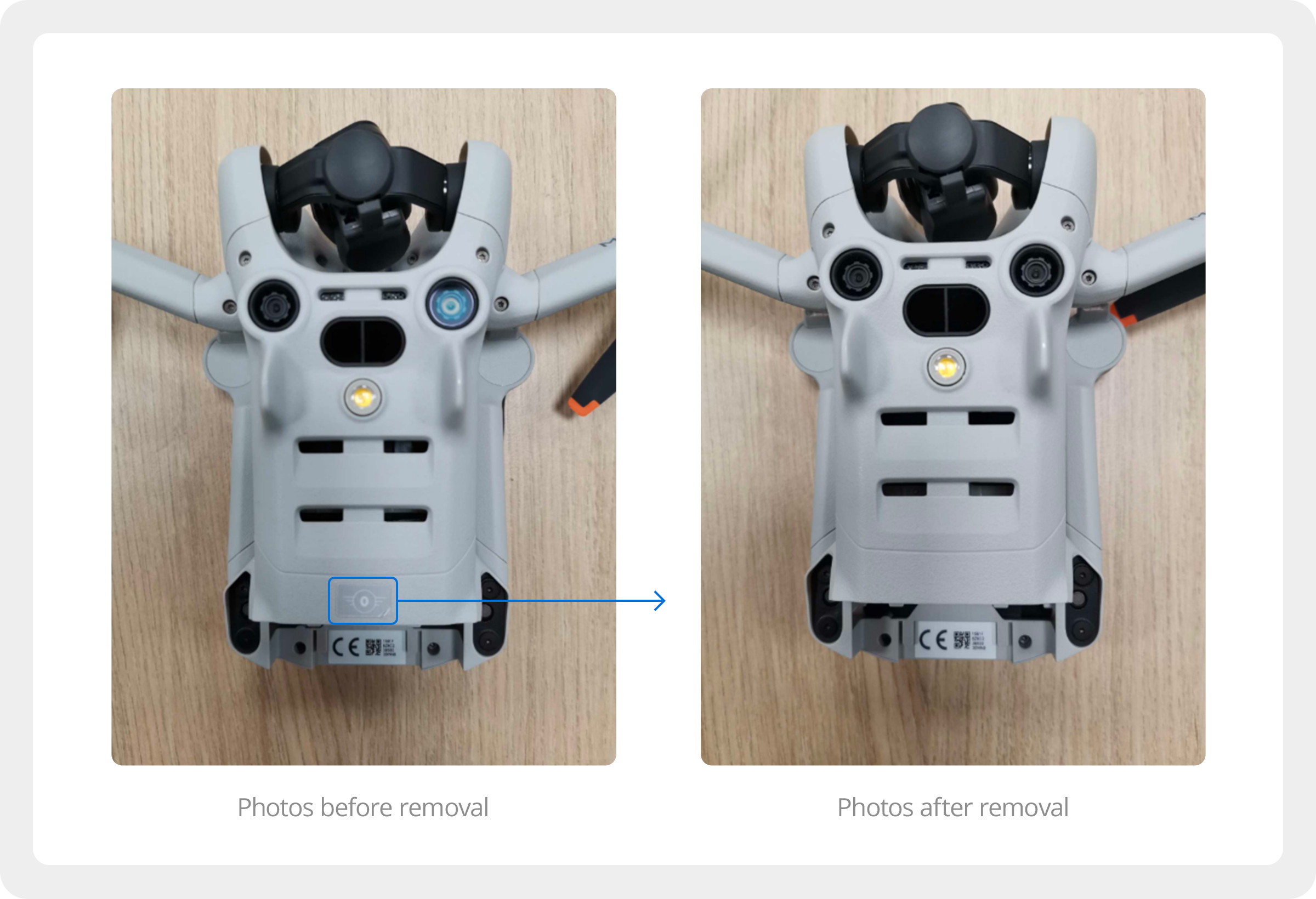 DJI Mini 2 SE
DJI Mini 2 SE
Ready to take your drone flying to the next level? Visit flyermedia.net today to explore our comprehensive guides on drone safety, regulations, and creative flying techniques. Discover the latest news and updates in the aviation world, and unlock your full potential as a drone pilot. Whether you’re looking for tips on maximizing your DJI Mini 2 SE or seeking information on aviation training and career opportunities, flyermedia.net is your ultimate resource.
FAQ About DJI Mini 2 SE Altitude
-
What is the maximum flight altitude of the DJI Mini 2 SE?
The DJI Mini 2 SE has a maximum flight altitude of 120 meters (approximately 394 feet) in many regions, as regulated by aviation authorities.
-
Why is there an altitude limit on the DJI Mini 2 SE?
Altitude limits are in place to ensure safety, prevent collisions with manned aircraft, and comply with aviation regulations set by organizations like the FAA and EASA.
-
Can I increase the altitude limit on my DJI Mini 2 SE?
In most cases, you cannot permanently increase the altitude limit beyond regulatory restrictions. However, you may apply for waivers for specific operations under certain conditions.
-
What happens if I exceed the altitude limit on my DJI Mini 2 SE?
Exceeding the altitude limit can result in fines, legal penalties, and potential safety risks, including collisions with other aircraft.
-
Does geofencing affect the flight ceiling of the DJI Mini 2 SE?
Yes, geofencing restricts the drone from flying into prohibited areas and can lower the maximum allowable altitude in certain zones.
-
What should I do if my DJI Mini 2 SE reaches its maximum altitude?
The drone will automatically stop ascending and maintain its position. Assess the situation, adjust your flight path, and comply with all regulations.
-
How does weather affect the maximum flight altitude of the DJI Mini 2 SE?
Weather conditions such as high winds, temperature extremes, and low visibility can significantly affect the drone’s stability and battery performance, potentially limiting its safe flight altitude.
-
Are there any built-in altitude restrictions on the DJI Mini 2 SE?
Yes, the DJI Mini 2 SE has built-in software limits and geofencing technology to enforce altitude restrictions and prevent unauthorized flights.
-
What are some tips for flying the DJI Mini 2 SE safely at higher altitudes?
Check local regulations, monitor weather conditions, maintain visual line of sight, and manage battery life carefully to ensure safe flight.
-
What are some alternatives to flying higher with the DJI Mini 2 SE?
Use panorama mode, angle shots, and zoom capabilities, or fly from elevated locations to capture stunning aerial perspectives without exceeding altitude limits.