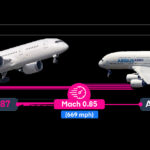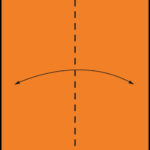Minecraft, the boundless sandbox game, offers incredible freedom, and one of the most exhilarating aspects is flight. Whether you’re designing elaborate structures or simply exploring vast landscapes, flying provides a game-changing perspective. While flight in Survival mode requires special items, Creative mode grants you immediate access to soaring through the blocky skies. This guide will walk you through everything you need to know about how to fly in Minecraft Creative mode, making your building and exploration endeavors faster and more enjoyable.
Mastering Flight in Minecraft Creative Mode: The Basics
Creative mode in Minecraft is designed to unleash your imagination without the constraints of survival. One of its most significant perks is the ability to fly effortlessly. Forget about climbing mountains or swimming across oceans; with a simple command, you can take to the skies. The key to initiating flight in Creative mode is the jump button.
To start flying, simply double-tap the jump button. On most computers, this is the spacebar. If you’re playing on a console or mobile device, it’s usually the jump button assigned to your controller or touch screen. Once you’ve double-tapped, you’ll notice your character smoothly transition into flight mode, lifting off the ground.
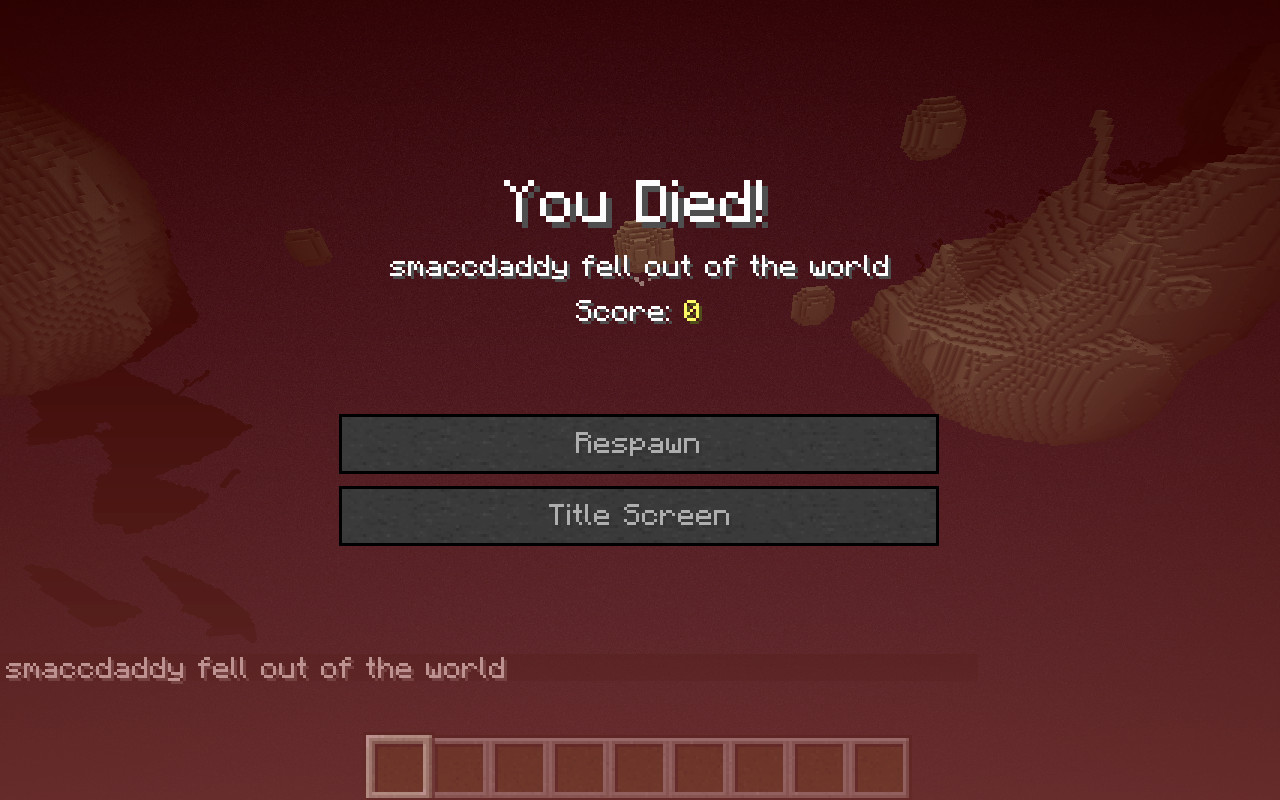 Minecraft Creative Mode Flying
Minecraft Creative Mode Flying
Controlling Your Flight in Creative Mode
Once airborne in Creative mode, you have full control over your movement in all directions. Here’s how to navigate the skies effectively:
- Ascending: To fly higher, simply press and hold the jump button. You’ll steadily ascend into the sky, gaining altitude and a better view of your surroundings.
- Descending: To descend or move downwards, press and hold the crouch button. This is typically the Shift key on computers. Holding crouch will smoothly lower your altitude, bringing you closer to the ground or allowing you to land precisely.
- Forward, Backward, and Sideways Movement: Use your standard movement keys (usually WASD on computers, or the directional controls on consoles) to move forward, backward, left, and right while flying. This allows you to navigate horizontally across the Minecraft world.
- Sprint for Speed Boost: For faster travel in Creative mode, you can utilize sprinting while flying. Hold the sprint button (often Ctrl on computers) in mid-air to significantly increase your flight speed, covering large distances quickly.
To stop flying and return to the ground, just double-tap the jump button again. Your character will gently descend and land, ready to resume walking or building.
Important Considerations for Creative Flight
While flying in Creative mode is incredibly liberating, there are a couple of things to keep in mind:
- No Fall Damage: One of the benefits of Creative mode is invulnerability. You won’t take any fall damage, no matter how high you fly or how far you fall. This allows for carefree exploration and building at any altitude.
- The Void: Be cautious of the void, particularly in dimensions like The End. Falling into the void, the empty space beyond the normal game world boundaries, will still result in death and respawn, even in Creative mode. Stay within the boundaries of the playable world to avoid this.
 Minecraft Void in Creative Mode
Minecraft Void in Creative Mode
Exploring Flight in Other Minecraft Modes
While this guide focuses on Creative mode, it’s worth briefly mentioning flight in other Minecraft game modes:
- Spectator Mode: Similar to Creative mode, Spectator mode also allows for free flight using the double-jump method. Spectator mode is primarily for observing the world without interaction.
- Survival Mode: Flight in Survival mode is more challenging and requires obtaining a rare item called Elytra. Elytra are wings that allow you to glide, but they are not available from the start. They must be found in End Cities after defeating the Ender Dragon. Flying with Elytra is different from Creative mode flight, involving gliding and using fireworks for boosts.
 Minecraft Elytra in Survival Mode
Minecraft Elytra in Survival Mode
Conclusion: Take to the Skies in Creative Mode
Flying in Minecraft Creative mode is an essential skill for builders and explorers alike. It unlocks a new dimension of possibilities, allowing you to traverse your world quickly, build magnificent structures with ease, and gain a fresh perspective on your creations. By mastering the simple double-jump technique and flight controls, you’ll be soaring through the Minecraft skies in no time. So, jump into Creative mode, double-tap that jump button, and experience the freedom of flight!