Do you want to know how to fly in Fallout 4? You can easily traverse the wasteland by utilizing console commands, mods, and even in-game mechanics like power armor jetpacks. At flyermedia.net, we will explore all the options to help you soar through the post-apocalyptic skies.
1. Understanding Fallout 4 Console Commands
Fallout 4 console commands are essential for players looking to modify their gaming experience, debug issues, or simply have more control over the game world. Let’s dive into using these commands effectively.
1.1. How Do I Access The Fallout 4 Console?
Accessing the Fallout 4 console is very simple. By default, you only need to press the ` (tilde) key. This key is usually located in the top left corner of your keyboard, just to the left of the 1 key. This action will open the developer console, allowing you to input commands and alter various aspects of the game.
1.2. What Are The Basic Console Commands For Flight In Fallout 4?
Below are the console commands which will help you navigate the Fallout 4 world.
| Console Command | Description |
|---|---|
tcl |
Toggles collision on or off, which enables you to fly around and pass through walls. |
tfc |
Activates the free-roaming camera, useful for taking screenshots. |
1.3. How To Use The TCL Command To Fly In Fallout 4?
Using the tcl command is the primary method for achieving flight in Fallout 4 through console commands. First, you need to open the console by pressing the tilde key (~).
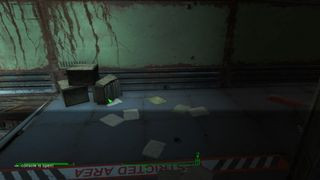 Fallout 4 console command prompt for entering cheats
Fallout 4 console command prompt for entering cheats
Once the console is open, type tcl and press Enter. This command disables collision, meaning you can now move freely through the environment, including through walls and into the air. Use your movement keys (typically WASD) to navigate. Press tcl again to re-enable collision and return to normal movement.
1.4. What Are Some Practical Uses Of The TCL Command?
- Exploration: Reach hidden areas or bypass obstacles.
- Troubleshooting: Get unstuck from terrain or glitched areas.
- Building: Easily position objects in settlements without collision restrictions.
1.5. Can I Use TCL To Access Areas That Are Normally Inaccessible?
Yes, using tcl you can access normally inaccessible areas. This is because disabling collision allows you to bypass physical barriers that would otherwise prevent you from reaching certain locations.
1.6. Are There Any Risks Associated With Using The TCL Command?
Using the tcl command can sometimes lead to getting stuck in the environment if you forget to turn collision back on before moving into solid objects. Additionally, excessive use of tcl to bypass intended game mechanics may detract from the intended gameplay experience. It’s also worth noting that some areas are inaccessible for a reason, and exploring them might lead to unexpected visual or gameplay glitches.
2. Exploring Fallout 4 Mods For Flight
Mods provide advanced methods to fly, enhancing the gameplay experience with specialized equipment and abilities.
2.1. What Mods Allow Flight In Fallout 4?
Some popular mods include:
- Jetpack Flight Mod: Adds a functional jetpack to power armor, allowing sustained flight.
- Cheat Terminal: Adds a terminal that allows the player to execute cheat commands and enable god mode, invisibility, and flight.
- Better Locomotion: Enhances player movement, including the ability to fly.
2.2. How Do I Install These Mods?
To install these mods, follow these steps:
- Download a Mod Manager: Use a mod manager like Nexus Mod Manager or Mod Organizer 2.
- Install the Mod Manager: Follow the instructions to install your chosen mod manager.
- Configure the Mod Manager: Link the mod manager to your Fallout 4 installation directory.
- Download Mods: Download the desired flight mods from Nexus Mods or other reputable sources.
- Install Mods: Use the mod manager to install the downloaded mods.
- Activate Mods: Ensure the mods are activated in the mod manager before launching Fallout 4.
2.3. What Are The Advantages Of Using Mods Over Console Commands?
Mods offer a more integrated and user-friendly experience compared to console commands. They often come with custom animations, controls, and features that enhance the gameplay experience. Mods can provide more stable and polished flight mechanics, reducing the risk of glitches or unintended consequences.
2.4. Are There Any Compatibility Issues I Should Be Aware Of?
When using mods, be aware of potential compatibility issues. Conflicts between mods can cause crashes, glitches, or other problems.
2.5. Can Mods Add New Flight Mechanics, Like Hovering Or Aerial Combat?
Yes, many flight mods add new mechanics like hovering, aerial combat, and custom animations. For instance, the Jetpack Flight Mod allows you to hover in place, while other mods introduce aerial combat maneuvers and weapons.
2.6. Are There Any Mods That Allow Me To Fly Without Power Armor?
Yes, some mods allow you to fly without power armor. These mods typically introduce new abilities, equipment, or perks that enable flight. For example, the “Better Locomotion” mod may add a flight ability to your character’s movement set, allowing you to take to the skies without relying on power armor.
3. Utilizing Power Armor Jetpacks
Power armor jetpacks provide an in-game mechanic for limited flight. Let’s explore how to use them.
3.1. How Do I Obtain A Power Armor With A Jetpack?
-
Find Power Armor: Locate a set of power armor. These can be found in various locations throughout the wasteland, such as military checkpoints, abandoned warehouses, or raider camps.
 Fallout 4 Power Armor
Fallout 4 Power Armor -
Acquire a Jetpack Mod: Obtain a jetpack mod for your power armor. This can be purchased from vendors, found as loot, or crafted at a power armor station if you have the required perks and materials.
-
Attach the Jetpack: Use a power armor station to attach the jetpack mod to your power armor.
3.2. What Are The Controls For Using A Jetpack?
- Activation: Press and hold the jump button (default: Spacebar on PC, X on PlayStation, A on Xbox) to activate the jetpack.
- Direction: Use the movement keys (WASD) to control your direction while flying.
- Altitude: Control your altitude by adjusting the duration you hold the jump button.
3.3. What Are The Limitations Of Using A Jetpack?
- AP Consumption: Using a jetpack consumes Action Points (AP).
- Duration: Flight duration is limited by your available AP.
- Height: Maximum flight height is restricted.
- Terrain: Jetpacks work best in open areas.
3.4. Are There Perks Or Skills That Enhance Jetpack Performance?
Yes, there are perks and skills that enhance jetpack performance. The most relevant perk is the “Nuclear Physicist” perk, which increases the duration of your jetpack flight by increasing the duration of fusion cores.
3.5. Can I Use A Jetpack In Combat?
Using a jetpack in combat can be a great way to gain a tactical advantage. You can quickly reposition yourself, reach elevated positions, or evade enemy attacks.
3.6. How Do I Manage My AP While Using A Jetpack?
To effectively manage your AP while using a jetpack, consider the following tips:
- Use AP-Regenerating Gear: Equip armor pieces or clothing that provide bonuses to AP regeneration.
- Conserve AP: Use short bursts of flight rather than sustained flight to conserve AP.
- Increase Agility: Invest in Agility to increase your maximum AP.
- Use Chems: Consume chems like Buffout or Psycho to temporarily increase your AP.
4. Troubleshooting Flight Issues
Encountering issues while attempting to fly in Fallout 4? Here are some solutions.
4.1. What Should I Do If The TCL Command Isn’t Working?
If the tcl command isn’t working, ensure that the console is properly opened and that you’re typing the command correctly. Sometimes, conflicting mods or background processes can interfere with console commands.
4.2. How Do I Fix Clipping Issues When Flying Through Walls?
Clipping issues can occur when flying through walls or other objects. To minimize clipping, try adjusting your camera angle or movement speed. If clipping becomes severe, consider disabling and re-enabling collision with the tcl command to reset your position.
4.3. What If My Game Crashes When Using Flight Mods?
If your game crashes when using flight mods, it may be due to compatibility issues or conflicts between mods. To resolve this, try the following steps:
- Check Mod Compatibility: Ensure that the flight mod you’re using is compatible with your version of Fallout 4 and any other mods you have installed.
- Update Mods: Update your mods to the latest versions to address any known bugs or compatibility issues.
- Disable Conflicting Mods: Disable any mods that may be conflicting with the flight mod.
- Clean Your Load Order: Use a tool like LOOT (Load Order Optimization Tool) to optimize your load order and resolve conflicts between mods.
- Verify Game Files: Verify the integrity of your game files through the Steam client to ensure that no files are corrupted or missing.
4.4. How Do I Prevent Getting Stuck In The Environment?
To prevent getting stuck in the environment while using flight commands or mods, take the following precautions:
- Save Frequently: Save your game frequently, especially before attempting risky maneuvers or exploring unfamiliar areas.
- Use Collision Detection: Be mindful of your surroundings and avoid flying into solid objects or tight spaces where you may become trapped.
- Enable Collision When Necessary: Re-enable collision with the
tclcommand when you need to interact with objects or navigate complex environments. - Use a Companion: Having a companion with you can provide a backup plan if you get stuck. You can fast travel to your companion’s location to escape from difficult situations.
4.5. Are There Any Known Bugs Associated With Flight In Fallout 4?
Yes, there are several known bugs associated with flight in Fallout 4. These include:
- Clipping Issues: Flying through walls or other objects can cause clipping issues, where portions of the environment become visible through solid surfaces.
- Getting Stuck: Players may become stuck in the environment while using flight commands or mods, requiring them to reload a previous save.
- Animation Glitches: Flight animations may sometimes glitch or break, causing the player character to appear distorted or move erratically.
- AI Issues: NPCs may exhibit strange behavior or become unresponsive when the player is flying, particularly in combat situations.
4.6. How Do I Report Bugs Related To Flight?
If you encounter bugs related to flight in Fallout 4, you can report them to the mod authors or the game developers. Here’s how:
- Mod Authors: If you’re using flight mods, report bugs to the mod authors through the mod’s page on Nexus Mods or other mod hosting sites.
- Game Developers: If you encounter bugs while using console commands or the power armor jetpack, you can report them to Bethesda through their official support channels.
5. Enhancing Your Fallout 4 Experience With Flight
Utilizing flight in Fallout 4 not only provides a fresh perspective on the game world but also unlocks various opportunities to enhance your overall experience.
5.1. How Can Flight Be Used To Discover Hidden Locations?
Flight allows you to easily explore areas that are difficult or impossible to reach on foot. You can fly over mountains, across bodies of water, and into secluded valleys to uncover hidden locations, such as:
- Secret Bunkers: Discover hidden bunkers tucked away in remote areas, containing valuable loot and lore.
- Abandoned Settlements: Explore forgotten settlements with unique stories and resources.
- Scenic Overlooks: Find breathtaking views and photo opportunities from elevated vantage points.
5.2. Can Flight Help In Settlement Building?
Flight can greatly assist in settlement building by providing a bird’s-eye view of your settlements and allowing you to easily reach elevated building locations. Here are some ways flight can enhance your settlement building experience:
- Planning and Design: Use flight to survey your settlement area and plan your building layout from above.
- Reaching High Places: Fly to rooftops, cliffs, and other elevated locations to build structures and defenses in hard-to-reach areas.
- Placing Objects: Use flight to precisely position objects, such as lights, decorations, and power conduits, in your settlement.
5.3. How Does Flight Change Combat Encounters?
Flight can significantly alter combat encounters in Fallout 4 by providing you with new tactical options and advantages. Here’s how flight can impact combat:
- Gaining High Ground: Use flight to quickly ascend to rooftops, cliffs, or other elevated positions, giving you a height advantage over your enemies.
- Evading Enemies: Fly away from danger to evade enemy attacks or reposition yourself for a better angle of attack.
- Surprise Attacks: Use flight to approach enemies from unexpected angles, launching surprise attacks from above or behind.
- Targeting Weak Points: Fly around enemies to identify and target their weak points, such as exposed armor or vulnerable body parts.
5.4. What Are Some Creative Ways To Use Flight?
Flight opens up a world of creative possibilities in Fallout 4, allowing you to experiment with new gameplay styles and strategies. Here are some creative ways to use flight:
- Aerial Photography: Capture stunning screenshots of the wasteland from unique aerial perspectives.
- Base Jumping: Leap off high structures and use your jetpack to perform daring base jumps.
- Air Races: Create custom air race courses and compete with friends to see who can complete them the fastest.
5.5. Does Flight Affect The Game’s Difficulty Or Balance?
Yes, flight can affect the game’s difficulty and balance by providing you with significant advantages in exploration, combat, and settlement building. Here’s how flight can impact the game’s difficulty:
- Easier Exploration: Flight makes it easier to discover hidden locations, bypass obstacles, and avoid encounters with enemies, reducing the challenge of exploration.
- Reduced Combat Difficulty: Flight gives you a tactical edge in combat, allowing you to easily evade enemies, gain high ground, and launch surprise attacks, reducing the difficulty of combat encounters.
- Enhanced Settlement Building: Flight simplifies settlement building, allowing you to quickly construct elaborate structures and defenses, making it easier to create thriving settlements.
5.6. How Can I Share My Flight Experiences With Others?
There are several ways to share your flight experiences with others.
- Share Screenshots: Capture screenshots of your aerial adventures and share them on social media platforms like Twitter, Instagram, and Reddit.
- Create Videos: Record videos of your flight experiences and upload them to YouTube or other video-sharing sites.
- Write Blog Posts: Write blog posts about your flight experiences and share them on personal blogs, gaming forums, or community websites.
6. Understanding The Lore Implications Of Flight
Flight capabilities, while not a standard feature in Fallout lore, can be contextualized through existing technologies and experimental projects within the game’s universe.
6.1. How Does Flight Fit Into The Fallout Universe?
While personal flight isn’t a common feature in Fallout lore, technologies like power armor jetpacks and Vertibirds suggest that flight is achievable within the game’s universe. Experimental projects and advanced technologies could potentially explain the existence of flight capabilities.
6.2. Are There Any Examples Of Flight In Fallout Lore?
Yes, there are several examples of flight in Fallout lore.
- Vertibirds: Vertibirds are vertical takeoff and landing (VTOL) aircraft used by the military and other factions in the Fallout universe.
- Power Armor Jetpacks: Power armor jetpacks are modifications that allow power armor users to briefly fly.
- Experimental Aircraft: The Fallout universe is filled with experimental technologies and prototypes, including various aircraft and flying machines.
6.3. Could Flight Be Considered A Form Of Technological Advancement?
Yes, flight can be considered a form of technological advancement in the Fallout universe. The ability to fly represents a significant advantage in terms of mobility, reconnaissance, and combat.
6.4. How Would Factions Like The Brotherhood Of Steel View Flight?
Factions like the Brotherhood of Steel, who value advanced technology and pre-war knowledge, would likely view flight as a valuable asset. They would seek to acquire and control flight technology to maintain their dominance and achieve their objectives.
6.5. Would The Ability To Fly Change The Balance Of Power In The Wasteland?
Yes, the ability to fly would significantly change the balance of power in the wasteland.
6.6. Could Flight Be Used For Exploration, Trade, Or Warfare?
Yes, flight could be used for various purposes in the Fallout universe, including exploration, trade, and warfare.
- Exploration: Flight would allow explorers to quickly survey large areas, discover hidden locations, and map out new territories.
- Trade: Flight would facilitate trade between settlements by allowing merchants to transport goods more quickly and efficiently.
- Warfare: Flight would provide military forces with a significant advantage in combat, allowing them to conduct reconnaissance missions, launch aerial assaults, and quickly deploy troops to strategic locations.
7. Exploring The Ethical Implications Of Flight
The ability to fly in Fallout 4 raises ethical questions about freedom, responsibility, and the potential for misuse.
7.1. Does Flight Give The Player Too Much Power?
Flight can give the player a significant advantage in terms of exploration, combat, and settlement building. This raises the question of whether flight imbalances the game and diminishes the challenge.
7.2. Could Flight Be Used To Exploit Or Grief Other Players (In Multiplayer Scenarios)?
In multiplayer scenarios, flight could be used to exploit or grief other players. Players could use flight to access restricted areas, steal resources, or harass other players from above.
7.3. How Does Flight Impact The Game’s Economy Or Resource Management?
Flight can impact the game’s economy and resource management by making it easier to acquire resources, bypass obstacles, and avoid encounters with enemies. This can lead to an overabundance of resources and a diminished sense of scarcity.
7.4. Are There Any Moral Considerations When Using Flight?
Yes, there are several moral considerations when using flight in Fallout 4.
- Exploitation: Using flight to exploit glitches or bugs in the game can be considered unethical.
- Fairness: Using flight to gain an unfair advantage over other players in multiplayer scenarios can be seen as unsportsmanlike.
- Responsibility: Using flight responsibly and avoiding actions that could harm other players or disrupt the game experience is essential.
7.5. How Do Different Players Perceive The Use Of Flight?
Different players may have varying opinions on the use of flight in Fallout 4.
- Some players may view flight as a fun and creative way to enhance their gameplay experience.
- Other players may see flight as a form of cheating or exploitation.
- Still others may be indifferent to flight, focusing on other aspects of the game.
7.6. Does The Game’s Narrative Or Storyline Address The Ethical Implications Of Flight?
The game’s narrative or storyline does not directly address the ethical implications of flight. However, the game does explore themes of power, responsibility, and the consequences of technological advancement, which are relevant to the ethical considerations of flight.
8. Comparing Flight In Fallout 4 To Other Games
Comparing flight mechanics in Fallout 4 to those in other games highlights the unique aspects and limitations of each.
8.1. How Does Flight In Fallout 4 Compare To Flight In Other Bethesda Games (E.G., Skyrim)?
Flight in Fallout 4 is quite different from other Bethesda games like Skyrim. In Skyrim, flight is typically achieved through mods that add dragon riding or custom spells, while in Fallout 4, flight is primarily enabled through console commands, power armor jetpacks, or mods that add jetpacks or other flying devices.
8.2. What Are The Differences Between Flight In Fallout 4 And Games Like Grand Theft Auto V Or Saints Row IV?
Flight in Fallout 4 differs significantly from games like Grand Theft Auto V or Saints Row IV.
- Grand Theft Auto V: Features various aircraft, such as planes, helicopters, and jets, which provide a more realistic and immersive flight experience.
- Saints Row IV: Features superpowers, including the ability to fly, which allows players to soar through the air with superhuman speed and agility.
8.3. How Does Fallout 4’s Flight Mechanics Compare To Superhero Games Like Marvel’s Spider-Man Or Infamous?
Fallout 4’s flight mechanics differ significantly from superhero games.
- Marvel’s Spider-Man: Focuses on web-swinging and acrobatic maneuvers, providing a dynamic and fluid traversal experience.
- Infamous: Features superpowers, including the ability to glide and hover, which allows players to traverse the environment with superhuman agility.
8.4. What Are The Strengths And Weaknesses Of Fallout 4’s Flight System Compared To Other Games?
The strengths and weaknesses of Fallout 4’s flight system compared to other games.
Strengths:
- Flexibility: Fallout 4 offers multiple ways to enable flight, including console commands, power armor jetpacks, and mods.
- Customization: Players can customize their flight experience with mods that add new features, such as aerial combat, hovering, and custom animations.
Weaknesses:
- Limited Functionality: Flight in Fallout 4 is often limited by the game’s mechanics and engine.
- Compatibility Issues: Flight mods can sometimes cause compatibility issues or conflicts with other mods.
8.5. Can Lessons Be Learned From Other Games To Improve Flight In Fallout 4?
Yes, lessons can be learned from other games to improve flight in Fallout 4. By studying the flight mechanics in games like Grand Theft Auto V, Saints Row IV, Marvel’s Spider-Man, and Infamous, mod developers can gain insights into how to create more immersive, dynamic, and engaging flight experiences in Fallout 4.
8.6. How Do Different Games Approach The Challenge Of Balancing Flight With Gameplay?
Different games approach the challenge of balancing flight with gameplay in various ways. Some games limit flight to certain areas or missions, while others impose restrictions on flight duration or altitude. Still, others incorporate flight into the core gameplay mechanics, allowing players to use flight in combat, exploration, and puzzle-solving.
9. The Future Of Flight In Fallout Games
Speculating on the potential future of flight mechanics in upcoming Fallout titles.
9.1. Will Flight Be A Standard Feature In Future Fallout Games?
It is difficult to say whether flight will be a standard feature in future Fallout games. However, given the popularity of flight mods and the technological advancements in game development, it is possible that future Fallout games may incorporate flight mechanics in some form.
9.2. What New Technologies Or Gameplay Mechanics Could Enhance Flight In Future Fallout Games?
Several new technologies and gameplay mechanics could enhance flight in future Fallout games.
- Advanced Jetpack Technology: Future Fallout games could feature more advanced jetpack technology, such as jetpacks with longer flight durations, faster speeds, and more maneuverability.
- Vertical Takeoff and Landing (VTOL) Aircraft: Future Fallout games could introduce VTOL aircraft, such as Vertibirds or other experimental flying machines, which would allow players to take off and land vertically.
- Augmented Reality (AR) Integration: Future Fallout games could integrate augmented reality (AR) technology, allowing players to use their mobile devices to scan the environment and identify potential landing spots or aerial hazards.
9.3. How Could Flight Be Integrated Into The Game’s Story Or Quests?
Flight could be integrated into the game’s story or quests in several ways.
- Exploration and Discovery: Flight could be used to explore new areas, discover hidden locations, and uncover secrets.
- Reconnaissance Missions: Flight could be used to conduct reconnaissance missions, gather intelligence, and scout out enemy positions.
- Aerial Combat: Flight could be used to engage in aerial combat, dogfighting with enemy aircraft, and launching airstrikes on ground targets.
9.4. What Are The Potential Risks Or Challenges Of Implementing Flight In Future Fallout Games?
Implementing flight in future Fallout games presents several potential risks and challenges.
- Balancing Issues: Implementing flight could create balancing issues, making it too easy for players to explore, bypass obstacles, and avoid encounters with enemies.
- Technical Challenges: Implementing flight could pose technical challenges, requiring developers to create new animations, physics models, and AI systems.
- Lore Implications: Implementing flight could have lore implications, potentially altering the established history and continuity of the Fallout universe.
9.5. How Could The Community Contribute To The Development Of Flight Mechanics In Fallout Games?
The community could contribute to the development of flight mechanics in Fallout games in several ways.
- Providing Feedback: Players could provide feedback to developers on flight mods, suggesting new features, improvements, and bug fixes.
- Creating Mods: Mod developers could create new flight mods, experimenting with different mechanics, features, and designs.
- Sharing Ideas: Players could share their ideas and suggestions for flight mechanics on forums, social media, and community websites.
9.6. What Are Your Hopes For The Future Of Flight In Fallout Games?
My hopes for the future of flight in Fallout games.
- Integration: That flight is seamlessly integrated into the game’s world, story, and gameplay mechanics.
- Customization: That players have a wide range of options for customizing their flight experience.
- Innovation: That developers continue to innovate and push the boundaries of flight mechanics.
10. Frequently Asked Questions (FAQ) About Flying In Fallout 4
Here are some frequently asked questions about flying in Fallout 4, covering various aspects of flight and related topics.
10.1. Is It Possible To Fly In Fallout 4 Without Mods Or Console Commands?
No, it is not possible to fly in Fallout 4 without mods or console commands. The base game does not include any built-in flight mechanics or features.
10.2. What Is The Best Mod For Flight In Fallout 4?
The best mod for flight in Fallout 4 depends on your personal preferences and play style. Some popular flight mods include the Jetpack Flight Mod, Cheat Terminal, and Better Locomotion.
10.3. How Do I Install Fallout 4 Mods?
To install Fallout 4 mods, you will need a mod manager, such as Nexus Mod Manager or Mod Organizer 2. Follow the instructions provided by the mod manager to install and activate your chosen mods.
10.4. Can I Use Flight In Survival Mode?
Yes, you can use flight in Survival Mode. However, keep in mind that flight can make the game easier, as it allows you to bypass obstacles, avoid encounters with enemies, and quickly travel long distances.
10.5. Will Using Cheats Or Mods Disable Achievements?
Using console commands will disable achievements in Fallout 4. However, using mods will not necessarily disable achievements.
10.6. How Do I Remove A Mod From Fallout 4?
To remove a mod from Fallout 4, use your mod manager to deactivate and uninstall the mod.
10.7. Can I Fly With Companions?
Yes, you can fly with companions in Fallout 4. Companions will typically follow you when you use flight commands or mods.
10.8. Is It Possible To Fly Through The Glowing Sea?
Yes, it is possible to fly through the Glowing Sea. However, be aware that the Glowing Sea is a highly irradiated area, and flying through it will expose you to radiation damage.
10.9. How Do I Land Safely After Flying?
To land safely after flying, disable flight mode by re-entering the tcl command, deactivating your jetpack, or using the appropriate controls for your chosen flight mod. Aim for a flat, open area, and try to land gently to avoid fall damage.
10.10. What Are The Best Locations To Fly Around In Fallout 4?
Some of the best locations to fly around in Fallout 4 include:
- Downtown Boston: Offers a dense urban landscape with towering skyscrapers, winding streets, and iconic landmarks.
- The Glowing Sea: A vast and desolate wasteland filled with radioactive craters, ruined settlements, and mutated creatures.
- The Commonwealth Wasteland: A diverse and sprawling region with rolling hills, dense forests, and scenic coastlines.
In conclusion, flying in Fallout 4 offers various ways to explore the wasteland from a new perspective, providing unique experiences and tactical advantages. Whether using console commands, mods, or power armor jetpacks, each method enhances the game in its own way. For more in-depth guides, the latest news, and tips on Fallout 4 and other games, visit flyermedia.net and take your gaming experience to new heights. Discover the wasteland from above and uncover secrets hidden among the ruins!
Address: 600 S Clyde Morris Blvd, Daytona Beach, FL 32114, United States.
Phone: +1 (386) 226-6000
Website: flyermedia.net
