Minecraft’s vast worlds offer endless exploration, and traversing them on foot can sometimes feel slow. Luckily, Minecraft offers the exhilarating ability to fly, making travel faster and more efficient, bypassing obstacles like mountains and oceans. While Creative mode grants instant flight, Survival mode requires a bit more effort and the acquisition of a special item: Elytra.
This guide will detail everything you need to know about taking to the skies in Minecraft, focusing on achieving flight in the challenging but rewarding Survival mode. We’ll also briefly touch upon the simpler method available in Creative and Spectator modes for context.
Flying in Creative and Spectator Modes: The Easy Route
For players in Creative or Spectator modes, flight is readily accessible. These modes are designed for boundless creation and observation, granting you god-like abilities within the game world, including effortless flight.
To activate flight in Creative or Spectator mode, simply double-tap the jump button. On a computer, this is typically the spacebar. Once airborne, you can ascend by holding the jump button and descend by holding the crouch button (usually Shift on PC). For even quicker movement, holding the sprint button while flying will boost your speed significantly.
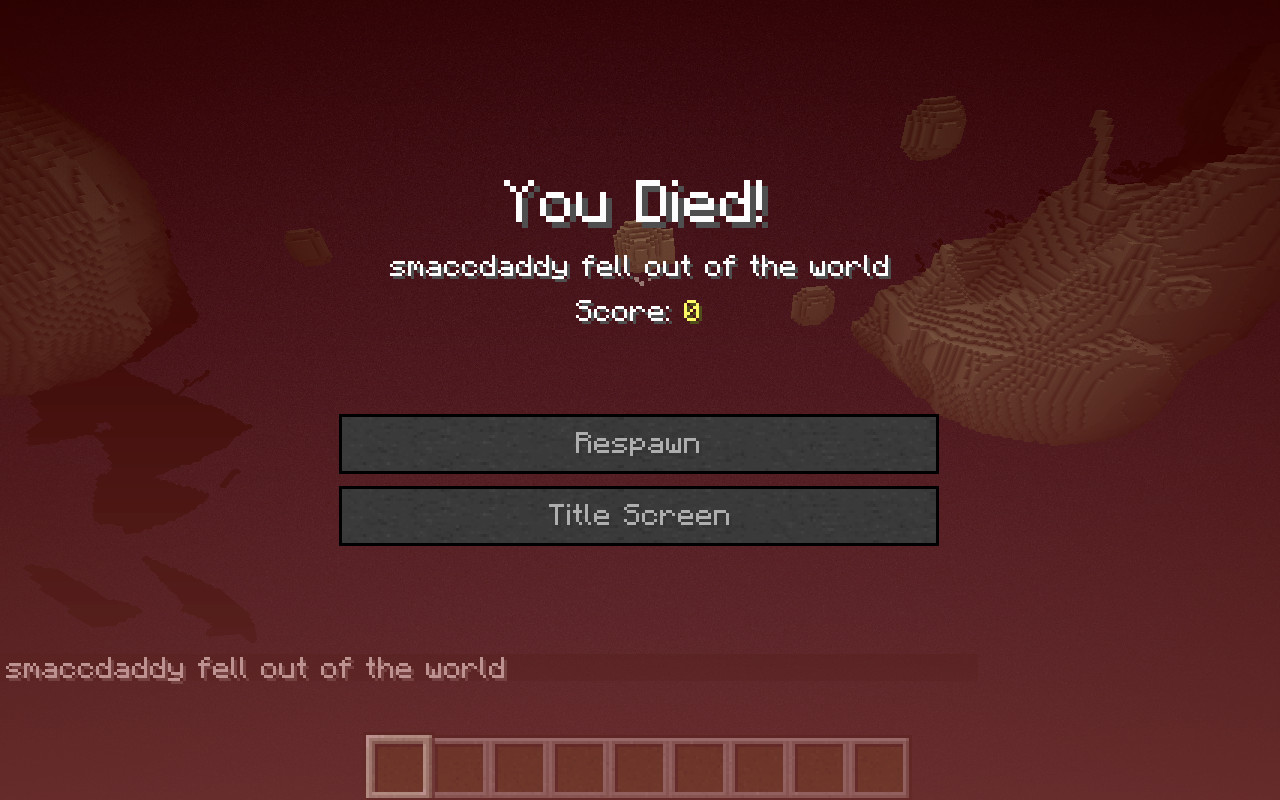 Creative mode allows for rapid flight and building.
Creative mode allows for rapid flight and building.
To stop flying in Creative or Spectator mode, just double-tap the jump button again. Because of the nature of these modes, falls from any height are harmless. However, be cautious of falling into the void, like the spaces between islands in The End dimension, as this will result in death and respawn.
Mastering Flight in Survival Mode with Elytra
For players seeking a greater challenge and sense of accomplishment, Survival mode offers flight through the use of Elytra. This rare item provides a unique gliding experience, allowing you to soar through the Minecraft world, albeit with certain limitations compared to Creative mode flight.
To fly in Survival, your primary objective is to find Elytra. These coveted wings are exclusively found within End Ships, located in the outer islands of The End dimension.
Acquiring Elytra: Embarking on an End Ship Voyage
End Ships are found in the outer regions of The End, the dimension home to the formidable Ender Dragon. Accessing these outer islands requires venturing beyond the main End island, typically after defeating the Ender Dragon. Defeating the Ender Dragon spawns two portals: one leading back to the Overworld, and another to the outer End islands.
 Entering the End portal to access outer islands for Elytra.
Entering the End portal to access outer islands for Elytra.
To reach the outer End islands, you’ll need to locate the second portal and throw an Ender Pearl into it. This will teleport you to the outer End dimension, where you can begin your search for End Cities and their elusive End Ships.
Alternatively, for players who prefer a less combat-focused approach or haven’t yet faced the Ender Dragon, a very lengthy bridge can be constructed from the main End island to an outer End city. However, this is a resource-intensive and time-consuming endeavor, as the distance can exceed 1000 blocks. If choosing this path, placing a bed near the initial End portal to set a respawn point is highly recommended due to the fall hazard.
Upon arriving in the outer End islands, search for End Cities. Approximately half of End Cities are accompanied by an End Ship, which is your target for finding Elytra. These ships appear to float in the air near End Cities, making them visually distinct.
 Spotting an End Ship near an End City in the End dimension.
Spotting an End Ship near an End City in the End dimension.
Once you’ve located an End Ship, make your way inside. Navigate to a level constructed with black Obsidian blocks. Here, you will find the Elytra displayed in an item frame, usually accompanied by chests containing valuable loot and guarded by a Shulker. Break the item frame to claim the Elytra wings for yourself. While defeating the Shulker isn’t mandatory to obtain the Elytra, it will make looting the surrounding chests significantly easier.
 Claiming Elytra from an item frame inside an End Ship.
Claiming Elytra from an item frame inside an End Ship.
Soaring the Skies: Utilizing Elytra for Gliding
Flying with Elytra in Survival mode is a distinct experience compared to Creative flight. Elytra provides gliding capabilities rather than true flight, meaning you’ll be relying on momentum and gravity to stay airborne. However, with the clever use of fireworks, you can effectively extend your flight duration and even gain altitude.
To use Elytra, equip the wings in your character’s chestplate armor slot. Find a high vantage point, jump off, and press the jump key once more while falling to deploy the Elytra and begin gliding.
When gliding, be mindful of in-game physics. Steep angles can cause you to stall and lose altitude rapidly, potentially leading to a crash. Colliding with terrain or walls at high speeds can also result in significant damage or even death.
As you glide, observe your character’s leg animations. When your legs begin to wobble or flail, it indicates you are losing altitude and nearing the ground. To prolong your flight and gain bursts of speed, equip firework rockets to your hotbar and use them while gliding. Fireworks provide a significant boost, propelling you upwards and allowing for extended aerial travel. By strategically using fireworks, you can theoretically fly indefinitely, as long as you have a supply of rockets.
 Using firework rockets to boost Elytra flight and gain altitude.
Using firework rockets to boost Elytra flight and gain altitude.
It’s important to note that Elytra has durability and will degrade with use. To repair damaged Elytra, you can combine it with phantom membranes at an anvil, or combine two damaged Elytra to restore its condition.
By mastering the use of Elytra and fireworks, you can effectively navigate the Minecraft world from above in Survival mode, opening up new possibilities for exploration, building, and adventure.
Flying in Minecraft offers a transformative gameplay experience, whether through the effortless freedom of Creative mode or the skillful gliding of Elytra in Survival. Learning to fly in Survival mode, while more challenging, provides a rewarding sense of accomplishment and a new perspective on your Minecraft world.
